What are some ADMN screen features?
The ADMN screen can help you track the work done on each return. Use it to track the data shown below:
|
Type of Information
|
Description |
Admin only |
| Fee and Payments |
Amounts are updated from prior year |
|
| First came in, interview |
Used in timed billing (optional feature) |
|
| Preparer Contribution |
Used to track which preparers made contributions to forms in the return (preparer entry) |
|
| Reviewer Contribution |
Used to track which preparers reviewed which forms in the return (preparer entry) |
|
| Approved, Copy/assemble, Client contact, Client pickup, Date promised, Date completed |
Used to track the various stages of return completion (preparer entry) |
|
| Software stats for the return – preparer entry dates and times |
These fields are completed automatically. |
X |
| Current-year bank product data |
Number and amount of check are completed automatically; preparer must enter the date the check is picked up. |
X |
| Bank code |
This field is completed automatically. |
X |
Some screen fields are automatically filled with data from elsewhere, while other fields require direct entries. Some fields are “admin-only” and cannot be modified by users who do not have administrative rights.
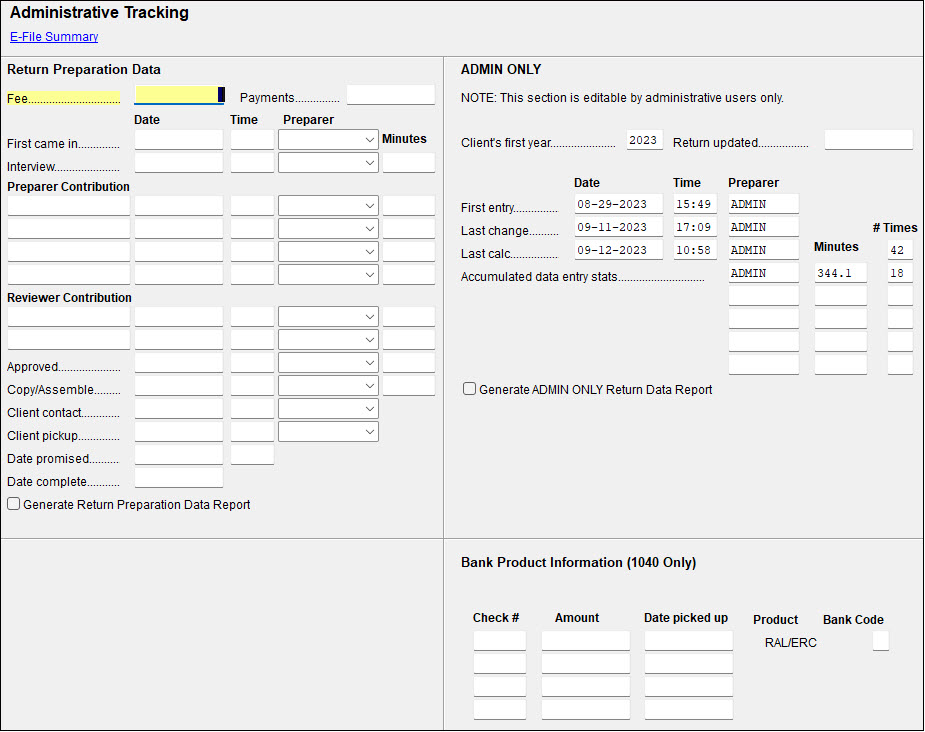
You can generate two reports directly from the ADMN screen that appear in View mode. Select the Generate ADMIN ONLY Return Data Report option in the ADMIN ONLY section, or the Generate Return Preparation Data Report option in the Return Preparation Data section to generate the "TRAC" reports.
Both reports can be added to sets (click the Sets button at Setup > Printing > Printer Setup > (F6) ‘Set’ Setup and double-click Form number 193). Some data from the ADMN screen is also used in Client Status Manager and Report Manager.
In Report Manager, these standard Status and Tracking Client Reports use data from the ADMN screen:
- Date Last Calculated – A list of clients showing the last calculated date, as captured on the ADMN screen.
- Date Return Promised – A list of clients showing the date promised, as it has been entered on the ADMN screen.
Date Updated, Date Promised, Date Completed and Date Last Calc column headers and filter conditions are available for custom Tax Return Data reports in Report Manager. These elements draw data from the ADMN screen.
On a scale of 1-5, please rate the helpfulness of this article
Optionally provide private feedback to help us improve this article...
Thank you for your feedback!