I entered a Statement of Program Service Accomplishments for the exempt purpose on screen 4 that took 2 screens, but it doesn’t show on page 2 of the 990.
If the description entered on screen 4 does not fit in the space allowed for lines 4a, 4b, or 4c (Page 2, Part III), the software creates a separate statement in view titled SERVICES, which appears after the other 990 pages. The statement is referenced on Part III line 4:
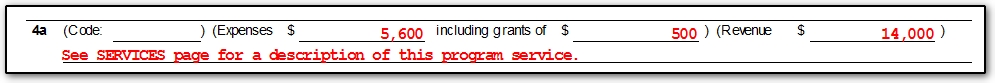
To enter a description that exceeds the allowed number of characters on screen 4, press Page Down and continue the description. There is no need to re-enter the information in the top section of the screen.
To enter another achievement, press Page Down and select Check this box if starting a new description. The second description entered is shown (or referenced to a SERVICES page, if applicable) in section 4b of Part III.
The exempt achievement description has a 5,000-character limit for e-filing; if the description exceeds that, the return must be paper-filed.
Note: Line 4d is only used when 4a, 4b, and 4c already contain data. When 4d has amounts showing, you will need to fill out schedule O to describe the accomplishments.
The program service code field should currently be left blank. The IRS instructions for Form 990 direct that nothing be entered in this field for tax year 2019 and 2020 990 returns.
On a scale of 1-5, please rate the helpfulness of this article
Optionally provide private feedback to help us improve this article...
Thank you for your feedback!