I am getting an error "MAPI send mail failed." How can I fix this?
You are trying to send email from the Drake Documents (previously Drake Document Manager), the Scheduler, or View/Print mode in Drake using your Windows default email program. A problem with your installed email program is causing the error - it's not MAPI compliant or it's not your default Windows email program.
If you want to use your Windows default email program, see Related Links below.
If you want to use your Drake email account instead (if it has been set up), follow the instructions below. To set up your Drake email account, see Related Links below. To use your Drake email account:
- In the Drake Documents - Change the email option to use your Drake email account.
Open Drake Documents and select Setup > Options menu. On the Drake Documents - Options dialog box, select Use my Drake email account and click Save to save the change.
- In the Scheduler - Change the Scheduler email option to use your Drake email account.
Open the Scheduler and select Setup on the toolbar. On the Email tab of the Drake Scheduler - Setup dialog box, select Use my Drake email account and click Save to save the change.
- In Drake View mode, either select your Drake email account when you send an email, or set up your Drake email account as the View mode default.
The Email toolbar button uses your default View/Print mode email setup. However, you can always use your Drake email account whenever you email- use the Email down arrow to select Email to Client (using Drake email).
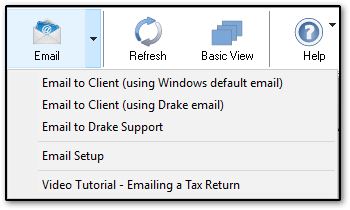
Alternatively, change your default email setup in View/Print mode to use your Drake email account. See Related Links below.
On a scale of 1-5, please rate the helpfulness of this article
Optionally provide private feedback to help us improve this article...
Thank you for your feedback!