I have a corporate return and I need to suppress the short form. How do I do this?
FL 1120-S
In data entry, select the States tab. Select FL (Florida) and then open screen 1. In the 1120S package, select an option from the Select or Force printing... drop list at the bottom of the screen.
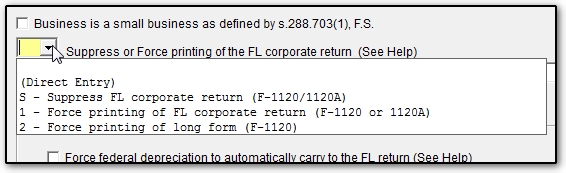
FL 1120
In data entry of the 1120 package, the option is available as a check box at the bottom of screen 1.
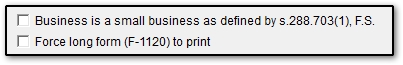
Globally for either 1120 or 1120-S
You can set this option globally for corporations and S-corporations from Setup > Options > States tab > Florida. Mark the option Suppress FL Short Forms (Corporate and S-Corporation only).
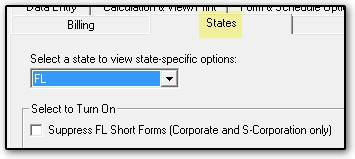
On a scale of 1-5, please rate the helpfulness of this article
Optionally provide private feedback to help us improve this article...
Thank you for your feedback!