How do you get a Form W-2 or Form 1099-R to show up in view mode?
From the Home window of the software, click on the Setup menu, and select Options from the drop list. Select the Form & Schedule Options tab. To the left, under Select to Turn On, check the box W-2/1099 forms. Immediately beneath that, you can select to Print two W-2s/1099-Rs forms per page.
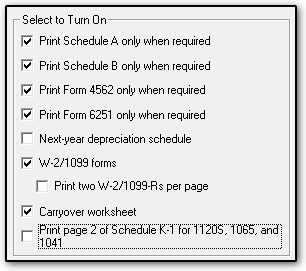
In options located to the right, you also can select to display a list of forms in View, such as the W-2 and 1099-R. By default, the software will generate a list of these forms if there are more than 2 entered. If you want the software to generate a list containing the form information when even a single form is entered, change the number in the drop box from '2' to '0'
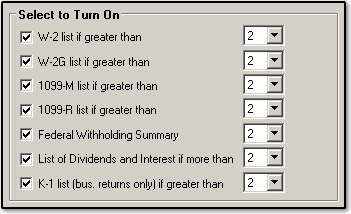
On a scale of 1-5, please rate the helpfulness of this article
Optionally provide private feedback to help us improve this article...
Thank you for your feedback!