I have a 1040 return with two states. The credit for taxes paid to another state is being calculated on the SC return. How can I suppress the credit from being calculated?
Open the return and select the States tab. Choose the SC menu. Open the Credits tab.
Use the TC screen to suppress the taxes paid to another state:
- Select the state from the Enter state (to which the credit applies) drop list.
- Override the amount being calculated on lines 1, 2, and 6.
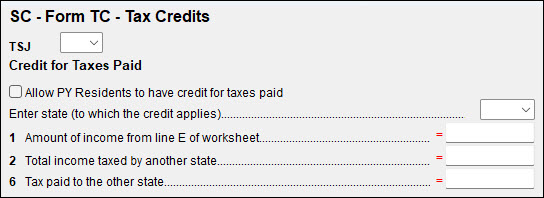
Review the SC 1040 in View/Print mode to verify the allowance for taxes paid has been removed.
On a scale of 1-5, please rate the helpfulness of this article
Optionally provide private feedback to help us improve this article...
Thank you for your feedback!