How can I force or suppress printing of certain items on a return?
Open the PRNT screen (on the Miscellaneous tab) to choose print options such as suppressing state short forms, overriding the date to print on returns, forcing worksheets to print, and selecting state overrides.
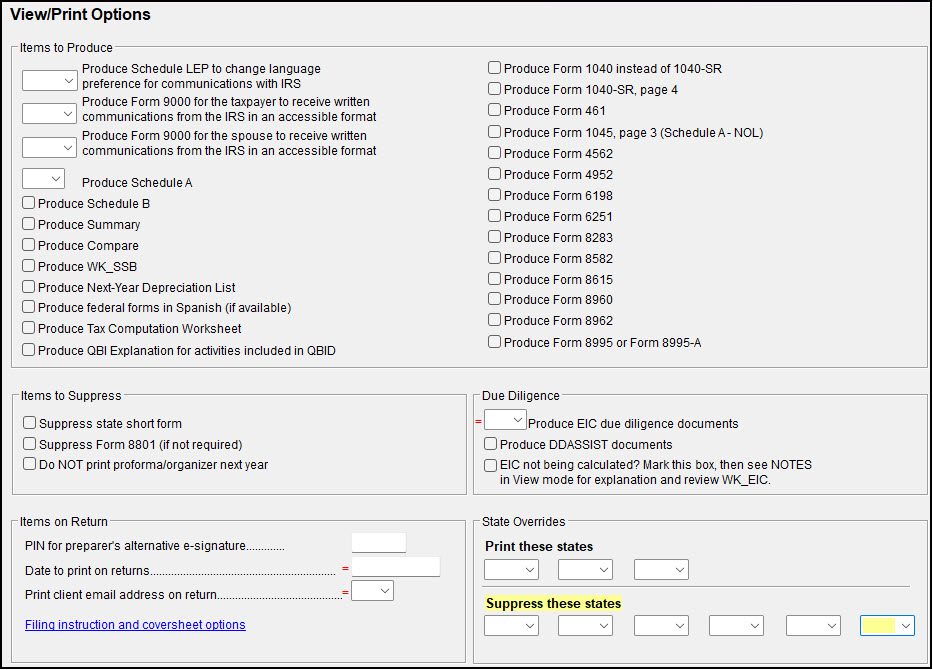
Notes:
- Some items may have global settings listed under Setup > Options. Whether or not a particular form generates may depend on global settings or choices made in data entry.
- Global settings affect every return. Changes made on the PRNT screen are made on a return-by-return basis.
On a scale of 1-5, please rate the helpfulness of this article
Optionally provide private feedback to help us improve this article...
Thank you for your feedback!