What is the purpose of screen 179A in the 1065 package?
Use the 179A screen to override Section 179A allocations for partners. A worksheet, the Wks Sect 179, is produced in View/Print mode of the return to support those allocations.
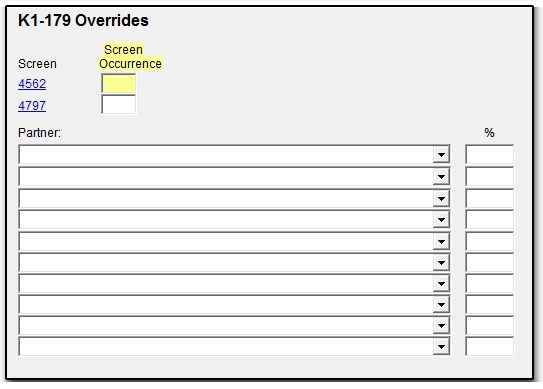
The overrides entered affect the 4562 and 4797 screens on assets for which the taxpayer took Section 179 expensing in the current or prior years.
Select the screen(s) involved and their occurrence (for example, the third 4562 screen) and choose the partners involved from the Partner drop list. If a partner is selected, a percentage of the allocation being overridden must be entered in the % column.
Should both the name and the ID number be identical for multiple K-1 screens, any allocations for that name/number combination will be carried to the first instance of that combination found by the program.
On a scale of 1-5, please rate the helpfulness of this article
Optionally provide private feedback to help us improve this article...
Thank you for your feedback!