How do I clear federal EF Message 5063?
EF Message 5063:
MISSING BANK PRODUCT: You have not selected a product on the bank screen. Return to the bank screen either select a product or delete the bank screen (press Ctrl+D).
Generally
This EF Message indicates that there is a bank screen present, but no disbursement has been chosen. To clear this message, go to data entry of the return. On the General tab under Electronic Filing and Banking, you will see one of the following screens highlighted, indicating data entry:
- EPS - EPS Product Information
- TPG - TPG General Information
- RB - Republic Product Information
- RA - Refund Advantage Product Information
- RF - Refundo Product Information
To clear the message, select the highlighted screen and choose a disbursement method for the bank product.
When Partnered with Refundo:
This EF Message will also be generated if both the Refundo NOW Advance with RT option 1 or 2, and the RT checkbox are chosen under Product selection:
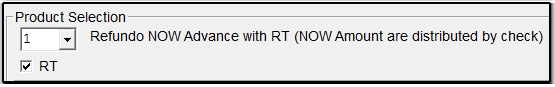
Only one option may be chosen for a Refundo bank product. Return to the RF screen and remove one of your selections.
If No Bank Product Is Needed
Alternatively, if you do not wish to utilize a bank product on this return, you may delete the entire bank screen by opening the screen and pressing CTRL+D on your keyboard while in the data entry of that screen.
On a scale of 1-5, please rate the helpfulness of this article
Optionally provide private feedback to help us improve this article...
Thank you for your feedback!