How do I generate Philadelphia Form BIRT, BIRT-EZ, or NPT?
To tie the BIRT form to the income entered on federal screens, you will use the LLC number boxes. On the BIRT or NPT screen within data entry, use the LLCNum field.
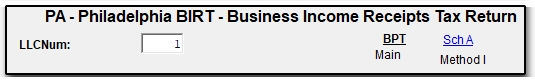
Enter a number that you will use to coordinate with the federal screen (ex: 1, 2, 3). Then go to the federal screens that need to flow to the BIRT forms and enter the same number on the federal data entry screen in the LLC# box.
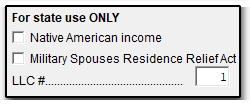
Data from more than one federal Schedule can be combined into a single Philadelphia return (BIRT, BIRT-EZ or NPT) by using the same LLC number on each screen. For example, if there are 3 Schedule E screens, 2 Schedule C screens, and 2 Schedule F screens that all need to show on the same Philadelphia BIRT or NPT form, enter "1" in the LLC# field on each C, E, and F screen. Then enter a "1" in the LLCNum box on the BIRT or NPT screen.
On a scale of 1-5, please rate the helpfulness of this article
Optionally provide private feedback to help us improve this article...
Thank you for your feedback!