Drake Accounting®: Can I access a report for profit and loss?
In Drake Accounting®, you have the option to create a Multi-Column Monthly Profit and Loss report. Go to Accounting > Reports > Profit and Loss. Select the Multi Column Monthly report.
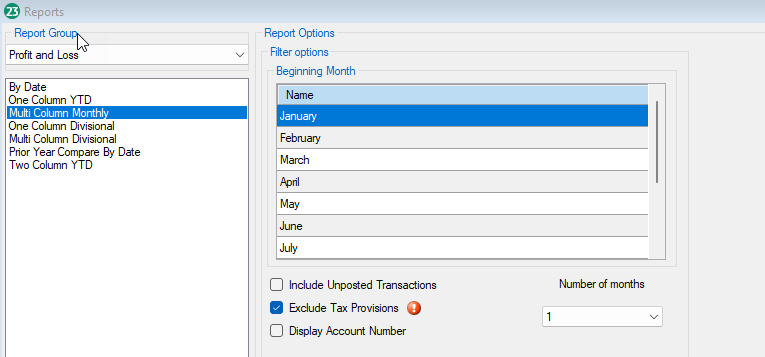
You can select up to six months to be shown on the report. Select the Beginning month and the Number of months from the applicable drop box selections. You are also given the options to Include Unposted Transactions on the report, and to Exclude Tax Provisions.
Once you have chosen the desired options, click Run Report. You can either save or print out the report once you are finished.
On a scale of 1-5, please rate the helpfulness of this article
Optionally provide private feedback to help us improve this article...
Thank you for your feedback!