Drake Accounting®: How do I review any portal batch payroll I have done?
Go to Employee > Batch Status to review the batch payrolls that have been created.
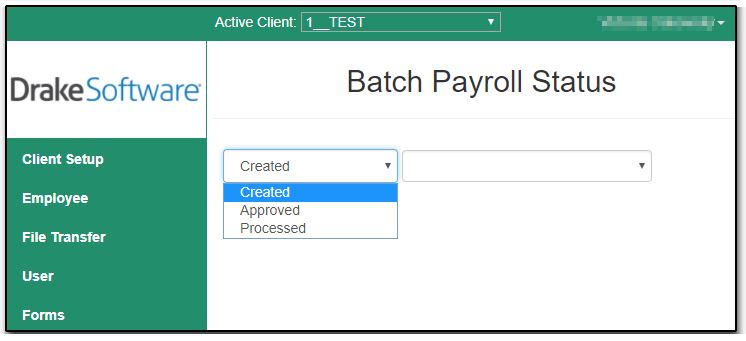
- Created status is when the batch was created.
- Approved status is when the batch has been approved and is ready to be processed within the software once the portal has been synced.
- Processed status when the batch is processed within Drake Accounting® under Employees > Payroll > Portal Batch and click Process if the payroll is ready to be printed on checks.
Select the report type and then the batch payroll for the client from the drop list to the right.
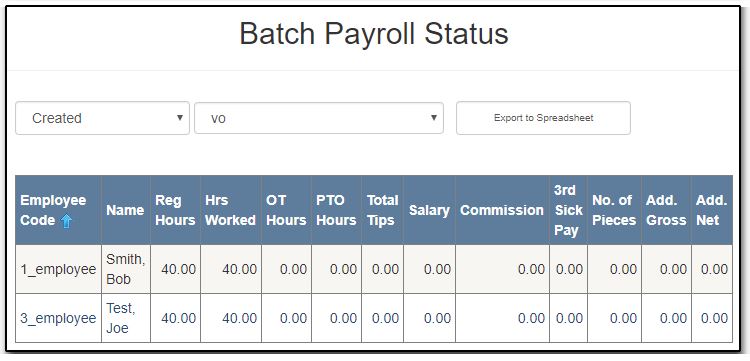
Click Export to Spreadsheet if you wish to export the payroll information to a spreadsheet.
On a scale of 1-5, please rate the helpfulness of this article
Optionally provide private feedback to help us improve this article...
Thank you for your feedback!