How do I clear California red message 2494?
California Red Message 2494:
Form CA Sch K1 (CA 565)
Capital Account Type is a required field and missing from this
return.
Drake Software Tip:
1. From the calc screen double click on the CA reject code
2. Verify that Capital Account Type is entered and valid
3. Calculate the return
Special Note: Located on the Federal PRNT screen
This red message can be cleared by indicating a Capital Account Type for each partner on the return. This message can be cleared for each partner individually, or for all partners at once, if the same answer is applicable for all partners.
Individually-
To clear this message for each partner individually, go to the California data entry > General tab > K1 - 565/568 Member Info screen. Select a partner from the drop down box. Mark a capital account type in the Analysis of Members Capital Account section. Press Page Down on the keyboard to open a new K1 screen, select the next partner and indicate a capital account type. Continue this process for each additional CA partner.
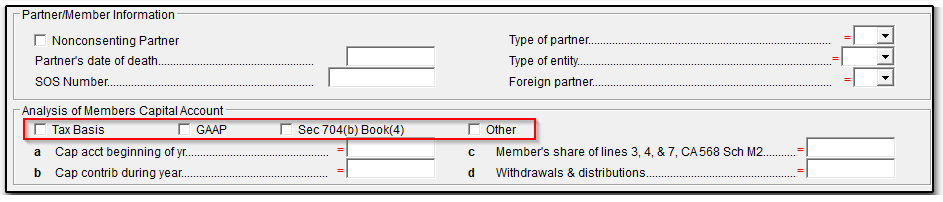
All partners-
From federal data entry, go to the Miscellaneous tab > PRNT Print Options screen and mark one of the capital account options in the Item L on Schedule K-1 (Partner's capital account analysis) section. The selection made on this screen will show for all partners on the CA K-1s in the View mode.
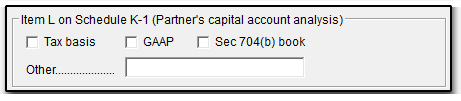
For more information on partner capital accounts, see Form 1065 Instructions.
On a scale of 1-5, please rate the helpfulness of this article
Optionally provide private feedback to help us improve this article...
Thank you for your feedback!