In Drake Accounting®, there are two types of account levels:
- Postable accounts are for all transactions and journal entries. These accounts are level 0.
- Non-postable accounts are used to organize the Chart of Accounts into sections for reporting purposes only. These accounts are levels 1-9 and commonly called sub-level accounts, as well as nesting levels. These accounts must be entered in matching pairs.
In order to setup an account to show the total income/expenses for a particular category, these accounts must be properly nested, or paired with each other. An account tree can contain up to 9 levels, each level defining a category, or subcategory. A level 1 account can contain multiple sub-and postable accounts, if necessary. If you break the expenses into subcategories, you must maintain the level groupings.
Generally, unless you are comfortable with the nesting process, it is best to limit the subcategories to as few levels as possible.
This is what a Chart of Accounts with multiple subcategories would look like:
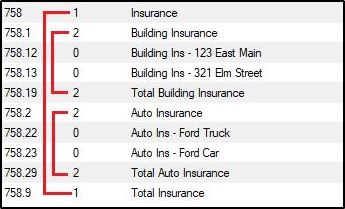
This example is a sub-level organizational setup based on pairings, where the first instance provides the Section Header, and the second instance marks the end of the section and tells the program to total the section.
The first level 1 category opens with Insurance (758) and ends with Total Insurance (758.9). In this example, there are two sets of level 2 accounts nested within the level 1 account. The first level 2 category opens with Building Insurance (758.1). To mark the end of this category, the Total Building Insurance (758.19) account must be created. If you have a broad category of Insurance (Level 1 account) you must also have an Insurance Total (also Level 1 account). Within the Level 1 account, you can setup subcategories, such as Building Insurance and Auto Insurance (Level 2 accounts) as well as a total for each subcategory, Building Insurance Total and Auto Insurance Total (also Level 2 accounts).
Only postable (Level 0) accounts can have bookkeeping transactions posted to them. In order to post these transactions (Accounting > Transactions > Unposted) to each category, you have to have postable accounts (Level 0) setup.
In the example above, there are separate postable accounts for each office and vehicles. You would have an account for Building Insurance for your first office, 123 East Main (Level 0 account), and 321 Elm Street (Level 0 account). You can use these accounts to post any income/expense that are attributable to that particular location/item. Postable accounts (Level 0) can be setup as individual accounts and do not require a second postable (Level 0) account to be paired with it.
If the accounts are not totaling, check the setup of your COA to ensure that the non-postable levels are paired properly. In addition, make sure that there is at least one postable account within the grouping of non-postable sub-categories.