Drake Accounting®: What is the purpose of the watermark "this form has been selected for e-filing" on 94x forms and can I remove it?
The presence of the watermark on Forms 94x indicates that your client is set up for e-filing. Its purpose is to prevent you from inadvertently paper-filing and e-filing the same document.
Starting with DAS21, a "Suppress e-File Watermark" option allows you to remove the watermark from the form:
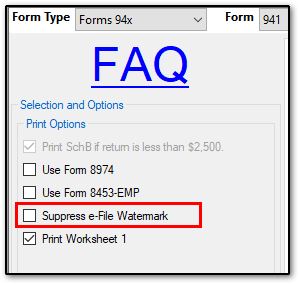
The watermark can be also removed at Client > Edit > e-File Options by clearing the option e-File 94x. Be sure to Save your changes, and then recreate the form. Clearing this option disables e-filing any 94x return for the selected client. If you want to e-file 94x returns in the future for this client, you must select the option again.
As long as the option is not selected, e-filing is disabled for the client's 94x returns, the electronic upload file is not created and the watermark is not produced.
On a scale of 1-5, please rate the helpfulness of this article
Optionally provide private feedback to help us improve this article...
Thank you for your feedback!