Drake Accounting®: How do I file an extension for a W-2, W-2G, 1098, 1099 or other information return?
To request an extension, complete and file Form 8809, Application for Extension of Time To File Information Returns. Form 8809 is available under Tools > Print Blank Forms > Federal > Miscellaneous > 8809 or under On The Fly> Federal Forms > Miscellaneous > 8809.
Note: Extension requests for Forms 1099-NEC, 1099-QA, 5498-QA, and W-2 must be submitted on paper
The due dates for non-extended informational returns are:
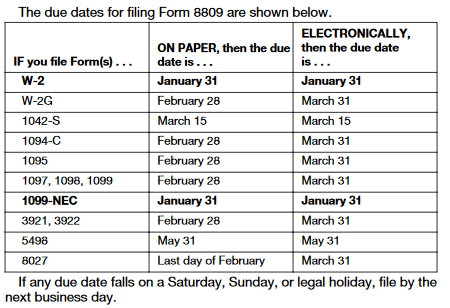
Extensions on Form 8809 may be requested:
- Online (preferred):
- Complete the fill-in Form 8809 through the IRS FIRE system.
- After logging in, select “Extension of Time Request” from the Main Menu Options.
- Acknowledgements are automatically displayed online if the request is made by the due date of the return.
- On paper - Form 8809:
See the Form 8809 Instructions for more information, other filing options, or to access a fillable PDF of the form.
Alternatively, for a 1099 series return extension only, complete the following steps:
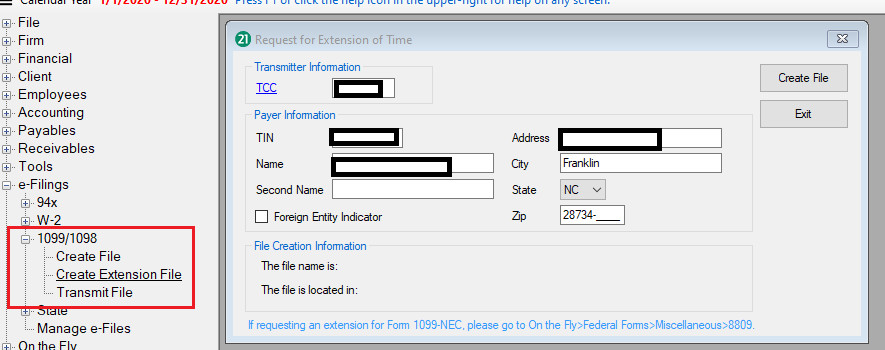
-
Go to e-Filings > 1099/1098 > Create Extension File.
- Enter the TCC.
Note: A Transmitter Control Code must be obtained to e-file 1099/1098 information. This is a five-character alphanumeric code assigned by the IRS/ECC-MTB.
- Complete the Payer Information section:
- TIN — Enter the nine-digit Taxpayer Identification Number assigned to the taxpayer. A number that is all zeros, ones, twos, etc., results in an invalid TIN.
- Name — Enter the name of the payer whose TIN has been entered. If additional room is needed for the name, use the Second Name field.
- Foreign Entity Indicator — Select this box if the payer is a foreign entity.
- Address — Enter the address of the payer. The street address should include number, street, apartment or suite number, or PO Box if mail is not delivered to a street address.
- City — Enter the city, town, or post office of the payer.
- State — Enter the two-character state code.
- Zip — Enter the nine-digit ZIP code assigned by the U.S. Postal Service. If only the first five digits are known, then use the five-digit ZIP code.
- Click Create File.
To transmit Forms 1099 and 1099 extension requests:
- Go to e-Filings > 1099/1098 > Transmit File.
- Click the FIRE Production Link to access the IRS FIRE website and upload Forms 1099 and 1099 extension requests.
- Click the FIRE Test Link to access the IRS FIRE test website. Use this to send a test file for a state that you have not previously uploaded to the IRS.
- Once connected to the FIRE website, click Log On.
- Enter your TCC, EIN, Company Name, User ID and Password (the password is case sensitive) and click Login.
- Click Continue.
- Click Send Information Returns.
- Click Submit.
- Click Accept.
- Click either Original File or Replacement File (if the original return had a BAD status).
- Enter your 10-digit PIN and click Submit.
- Click Browse to locate the file and open it.
- Click Upload.
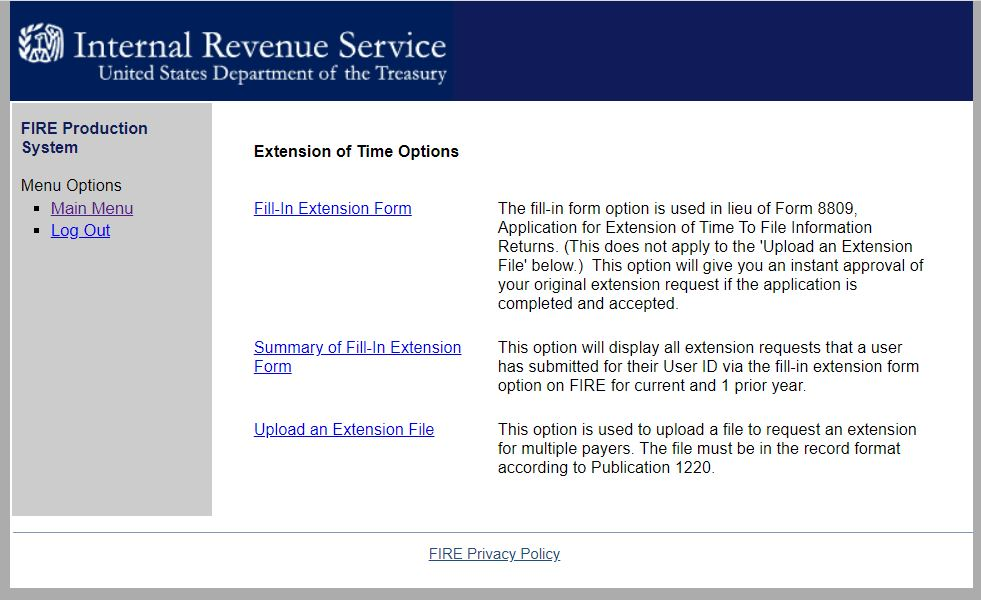
On a scale of 1-5, please rate the helpfulness of this article
Optionally provide private feedback to help us improve this article...
Thank you for your feedback!