How do I clear Indiana EF Messages 1116, 1117, and 1121?
IN EF Message 1116/1117 states:
Taxpayer/Spouse county codes are missing or invalid. Enter the codes on Indiana screen 1. You MUST enter codes for both taxpayer and spouse if MFJ. You MUST enter them even if they did not work or live in Indiana. If they did not work, then for the county worked, use the code for the county lived in. See the help for these fields if you are not sure which codes to use, or if you have entered an invalid code.
IN EF Message 1121 states:
Taxpayer and/or spouse's "County Lived In" code is invalid. If you are an IN resident then the "County Lived In" code must be an IN county (01-92).
To clear these EF Messages, selections MUST be made on the States tab > IN > Screen 1 - IT-40/PNR/RNR Ind Return > County lived in and County worked in fields for the taxpayer (and spouse if married filing jointly).
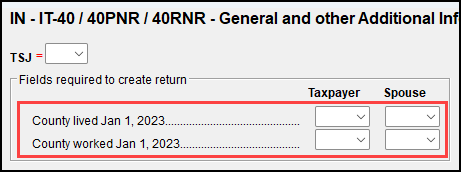
Per Indiana IT-40 Instructions starting on page 5:
"The county where you lived is the county where you maintained your home on January 1."
"The county where you worked (county of principal employment) is the county where your main place of business was located or where your main work activity was performed on January 1st."
Note: Codes 01-92 are Indiana county codes listed in alphabetical order. Codes 93-99 lists some of the states that have a reciprocal agreement with Indiana. All other states use code 00.
On a scale of 1-5, please rate the helpfulness of this article
Optionally provide private feedback to help us improve this article...
Thank you for your feedback!