I am receiving an Arizona EF message 0055, where is this coming from, and how do I fix it?
AZ EF Message 0055 states:
AZ Credit Form 323 - Required donation information is missing.
All fields are required:
- School name or School Tuition Organization name
- Address
- City, State, Zip Code
- Contribution Amount
Be sure to verify the linked screens for $$CY and $$NY contributions located in AZ screen 323 are complete.
This message comes from missing data involving screen 323 on the AZ Credits tab in data entry. On this screen, you will see a link labeled Donations made during 20YY (where YY is the current tax year).
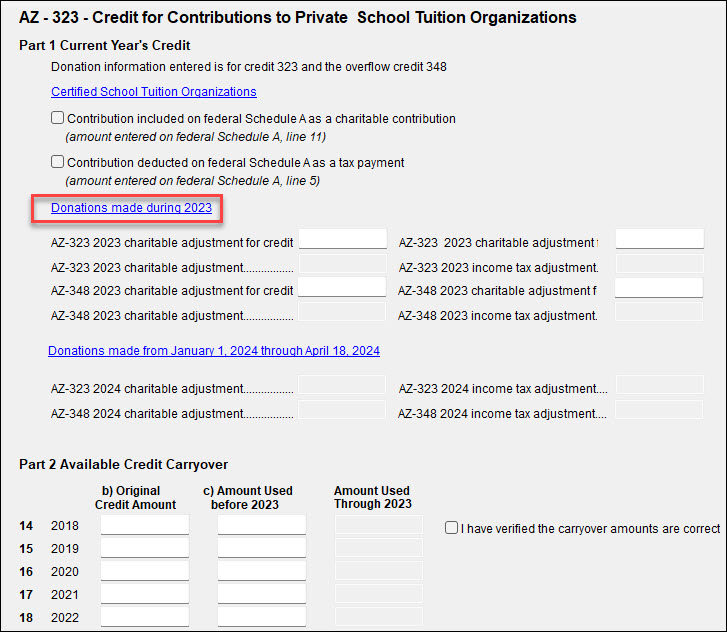
This link takes you to the screen AZ - 323/348 - Donations made to School Tuition Organizations in 20YY and on this screen you will find that a place to input information for an organization that was donated to during the year.
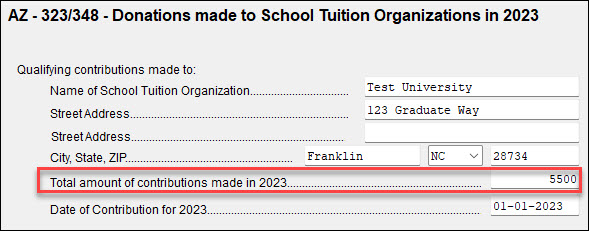
This message is typically seen when an entry was made on this screen in a prior year, and then the client file is updated to the current year. All of the organization information is updated for you to the current year, except an amount. This saves on data entry if you have a client who donates one year after the next. If this screen is no longer useful, you can delete the screen using CTRL+D and this will eliminate the message. Otherwise you can enter an amount of the donation that was made for the current year, and the message clears as well.
On a scale of 1-5, please rate the helpfulness of this article
Optionally provide private feedback to help us improve this article...
Thank you for your feedback!