I am working in a 990-EZ return, but the information I have entered is not flowing to the form.
Within the 990 package, there are multiple form types that can be selected. The form selection is made on screen 1 Name, Address, and General Info.
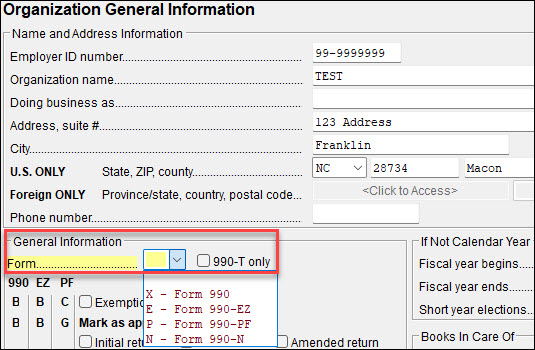
The applicable forms are as follows:
- Form 990
- Form 990-EZ
- Form 990-PF
- Form 990-N
- Form 990-T
Each form type also has separate data entry screens.
- Form 990 Data Entry screens are located on the left side of the Form 990/990-EZ tab.
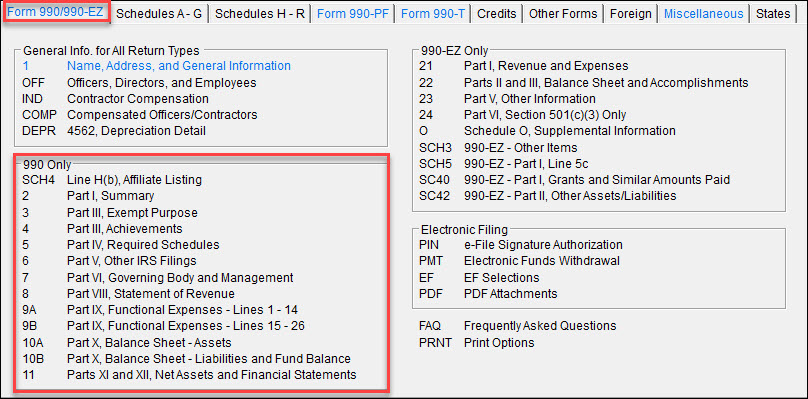
- Form 990-EZ Data Entry screens are located on the right side of the Form 990/990-EZ tab.
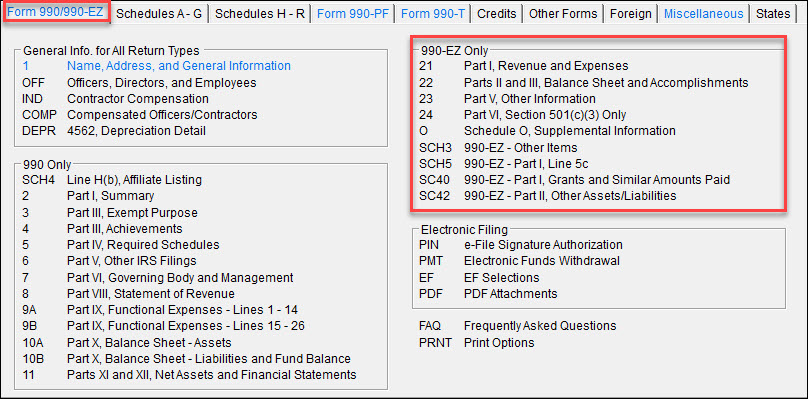
- Form 990-PF Data Entry screens are located on the Form 990-PF tab.
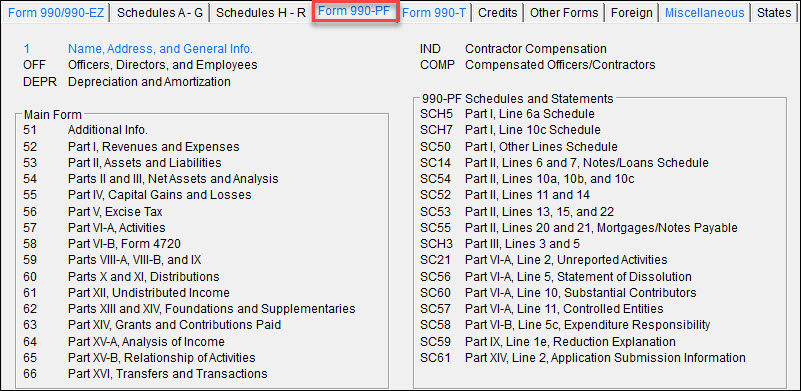
- Form 990-N is demographic information only from screen 1 Name, Address, and General Info.
- Form 990-T Data Entry screens are located on the Form 990-T tab.
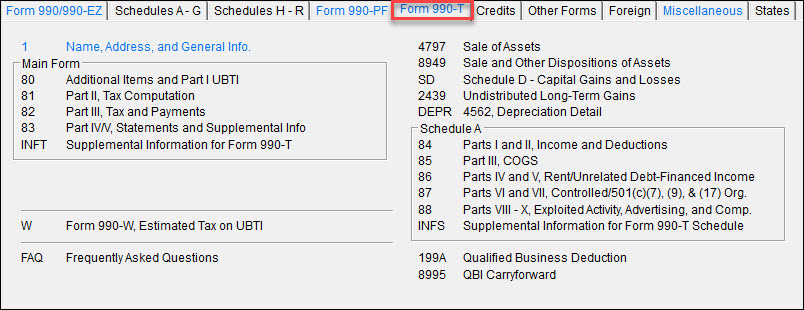
If you have made entries that are not flowing to the form in View/Print mode, verify that you have entered the information on the correct screens.
On a scale of 1-5, please rate the helpfulness of this article
Optionally provide private feedback to help us improve this article...
Thank you for your feedback!