Review the following FAQs regarding Form 1099-R and the taxable amount shown on Form 1040.
- Why does a 1099-R show the entire distribution as taxable?
- I have determined that this rollover should be taxable, but box 7 has a code G and the program is not showing any amount as taxable. How can I adjust this?
- Why is amount from 1099-R not flowing to Form 1040, line 4a or 5a?
- Why doesn't Form 1099-R, box 7, code 8 flow to Form 1040, line 4a or 4b?
- I entered a 1099-R, and completed the 8606 and/or ROTH screens, but the amounts on the 1040, line 4b or line 5b are not what I expect. Why?
Why does a 1099-R show the entire distribution as taxable?
If none of the gross distribution in block 1 Gross Distribution on a 1099-R is taxable, you must enter 0 in block 2a Taxable amount. If block 2a is left blank, the entire amount of the distribution entered in block 1 Gross Distribution is treated as taxable.
This is true even if the block 7 Dist Code is set to Q (Qualified distribution from a ROTH IRA). There are situations where a distribution of Q can be taxable, so the software treats it as taxable until the user identifies a lesser taxable amount (or zero).
If the withholding on the 1040 is being doubled, make sure you did not make an entry for federal taxes withheld on both the 1099 screen and screen 5.
I have determined that this rollover should be taxable, but box 7 has a code G and the program is not showing any amount as taxable. How can I adjust this?
Code G indicates that it was a direct rollover to another plan or IRA. Generally, a rollover is not taxable, however, if you have determined that the amount should be taxable, you will need to make an adjustment on screen 3 to show the taxable amount. See the 1040 Instructions for details.
Why is amount from 1099-R not flowing to Form 1040, line 4a or 5a?
When the total distribution is taxable, no entry is required on line 4a or 5a (4a and 4c in 2019) per the 1040 Instructions. In this circumstance, only an amount will be shown on line 4b or 5b and nothing will be printed on line 4a or 5a. Only if there is a difference between the total distribution and the taxable amount are values printed on both lines 4a and 4b or 5a and 5b.
"Except
as provided next, leave line 4a blank and
enter the total distribution (from Form
1099-R, box 1) on line 4b."
"If your pension or annuity is
fully taxable, enter the total pension or
annuity payments (from Form(s)
1099-R, box 1) on line 5b; don’t make
an entry on line 5a."
Notes:
- Lines 4c and 4d are only available in 2019.
- IRAs, pensions, and annuities are reported on the following line(s) in prior years:
- Lines 4a/4b in Drake18.
- Lines 15a/15b (IRA distributions) or Lines 16a/16b (pensions or annuities) in Drake17 and prior.
Why doesn't Form 1099-R, box 7, code 8 flow to Form 1040, line 4a or 4b?
Unless the IRA/SEP/Simple box is also marked, when Form 1099-R has code 8 in box 7 (Distribution Code), the amount will flows Form 1040, line 1 as earned income, instead of line 4.
For a list of codes available for box 7 of Form 1099-R, 1099-R Instructions.
I entered a 1099-R, and completed the 8606 and/or ROTH screens, but the amounts on the 1040, line 4b or line 5b are not what I expect. Why?
A 1099-R is entered on the 1099 screen (located on the General tab) for distributions received. If the 1099-R distribution is being reported on another screen instead, mark the Exclude here; distribution is reported on... checkbox, under the Additional Information for this Distribution section, located on the bottom left of the 1099-R screen:
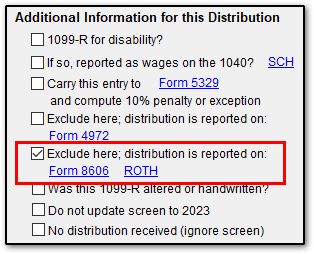
This tells the software not to carry the amount from the 1099-R screen, but to carry the 8606/ROTH screen entries to Form 8606 to calculate the taxable amount that flows to Form 1040, line 4b.
For more information on non-deductible IRA contributions, see the Form 8606 Instructions.
In prior years, if the amount is being reported on the 8915-D or 8915-E, the taxable amount will flow to line 5b. See Related Links below for more information.
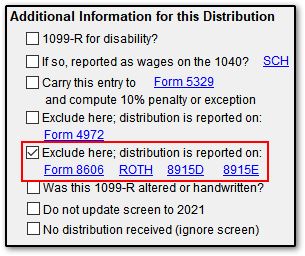
LinkBacks can also be useful for tracking these amounts. See KB 13766 for details.