My bill is set up to show form list and totals, and I have set prices. Why is it that the forms for which I have set prices do not appear on the bill?
Setting only the price is not sufficient. You also have to select the option to include the form on the bill. Go to Setup > Pricing and find one of the forms that does not appear. A checkmark must be displayed in the Bill column or the form will not appear on the bill. For example, number 0007, as shown below, will not appear on the bill:
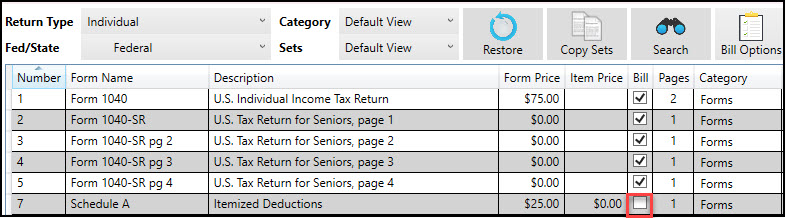
To correct this, click the box under the Bill column to toggle the indicator and verify that the change displays on the Pricing Setup screen:
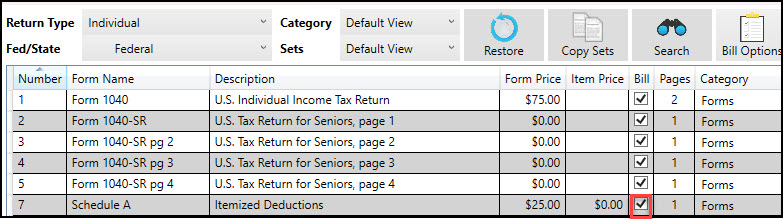
Drake Software does not allow an amount to be charged for the bill itself. It is on the pricing list under Setup > Pricing because Pricing and Print Sets share files. The "Bill" entry (252) under Setup > Pricing allows the bill to be printed in Print Sets.