How do I enter household employee wages in DrakeTax for which no W2 was received?
Wages that the taxpayer received as a household employee may be entered on the Household Employee Wages screen, which is accessed though either the Household Employee link on screen 3 - Income, or by typing HSH in the selector field and pressing the Enter key on the keyboard.
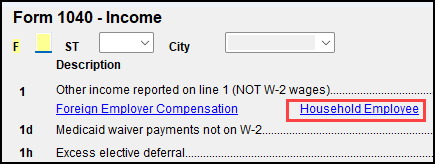
Enter the employer’s name and address (1), and, in the Compensation field, enter the wages the taxpayer received from the employer (2).
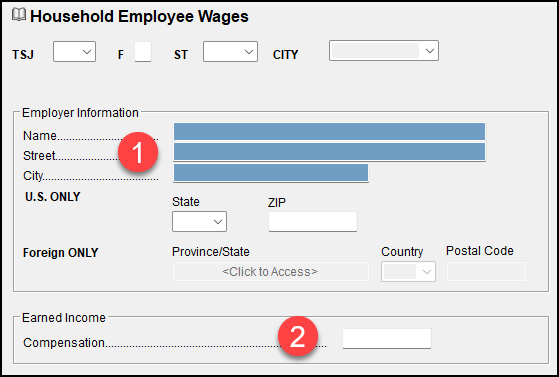
If the taxpayer worked for more than one employer, press the Page Down button on the keyboard to open a new Household Employee Wages screen. Calculated totals will flow to line 1 of Form 1040 when you view the return.
Note: Household employees typically include housekeepers, maids, babysitters, gardeners, and others who work in or around a private residence as an employee. Repairmen, plumbers, contractors, and other business people who provide their services as independent contractors are generally not considered employees. See IRS Tax Topic 756 for more information on household employees.
EF Message 5205 will generate if the compensation entered for household employees is above the limit and requires a Form W-4. See Related Links for more information.