Drake Accounting®: How do I set up multiple offsetting entries in the journal?
Sometimes a debit entry entered into the journal requires multiple offsetting credit entries. For instance, a disbursement check covers travel expenses including mileage reimbursement and meals & entertainment. If this is the case, and the accountant would like to enter the offsetting amounts to multiple accounts, follow the steps below. This is sometimes referred to as batch input or batch entry.
To use the Offset Mode:
- Select the Accounting menu, then select Transactions and Unposted.
- Select Start Offset Mode at the bottom left of the Journal screen.
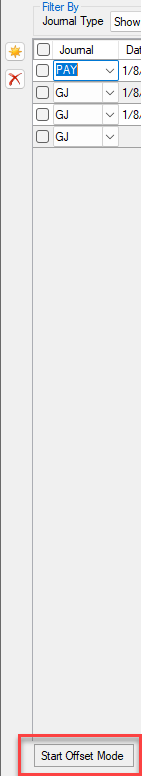
- Select the Account for the single entry.
- Select the Account and enter the amount (and any other applicable information) for the first offsetting entry in the next line, then use the Enter key to create additional lines as needed. The debit/credit amount of the single entry is totaled and applied by the software based on the offsetting entries.
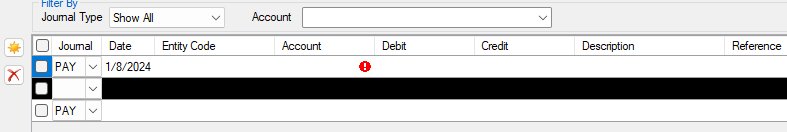
- When finished with the offsetting entries, select Start Offset Mode again to return to the main Journal screen.