Drake Accounting®: How do I create a set of 1099-MISC and a summary 1096 for only a specific group of vendors?
If you want to print 1099-MISC forms and a summary 1096 for a limited group of vendors out of your entire list of vendors, follow these steps after opening Payables > 1099-MISC:
- Select only the vendors for whom a 1099-MISC is needed and that should appear on the summary 1096.
- Click the Process button.
- Verify that the vendor(s) have a check showing in the Processed column.
- Click Save/Print.
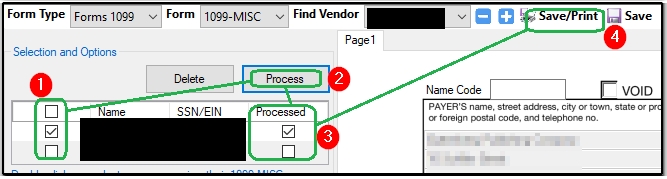
This process will print a 1099-MISC for each selected vendor and include only those vendors' totals on Form 1096.
Note: If you already processed all vendors before completing the steps above, you will get a warning message that processing will overwrite existing 1099-MISC forms that have already been processed.