I have installed Drake Tax from the support website, but the file will not run or open. How do I fix this and finish installing?
The download file is being blocked or prevented from opening by a program on your computer. To allow the file to open, and continue the download, follow these steps:
- On your computer, press Windows key + E to open the File Explorer.
- Select the folder Downloads in the left pane of the File Explorer window.
- If using Chrome, press CTRL + J to show the recent downloads and then choose Show in Folder to access the save location directly.
- Right click on the file named DrakeYY_Federal.exe and choose Properties.
- On the Properties window, locate and check the box Unblock.
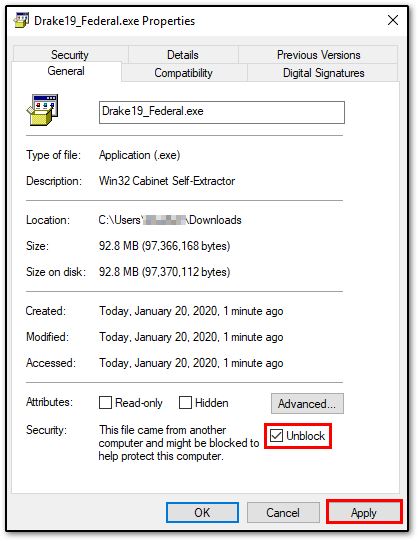
- Click Apply and OK.
- Then double-click to open and run the file.
- Continue with the download as usual.