How do I clear EF message 5107?
This message states:
RETURN STATUS NOTIFICATION: You have completed screen ABCV but have
not yet selected a Return Status Notification program.
From the menu bar of the Home window in Drake Tax, select Setup >
Options > Administrative Options and select "ABCvoice" from the
"Return Status Notification Program" drop list.
If you completed the ABCV screen in error, return to screen ABCV
(available from the "Miscellaneous" tab of the Data Entry Menu, and
delete the screen by pressing Ctrl+D.
This message appears if the ABCV screen was filled out without a Return Status Notification program selected in the software's settings. To select a Return Status Notification Program, go to Setup > Options > Administrative Options and select the appropriate choice from the drop list.
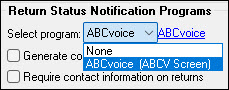
If you did not want to fill out the ABCV screen, go to the Miscellaneous tab in Data Entry and open the ABCV screen. Press CTRL+D on the keyboard to delete the screen.