How do I calculate more than one client at a time?
You can batch calculate multiple returns at once. This process can be used to refresh your PCM or to calculate a set of returns, or all returns, as needed. To do this, click the Calculate button at the top of the main screen of the software.
Caution: Calculated returns will appear in EF>Select Returns for EF if there are no EF messages. Be sure to review every return for accuracy prior to transmitting.
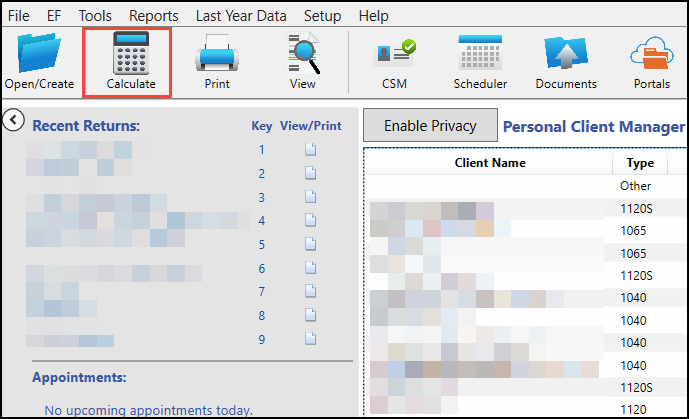
Select the clients you want to calculate by double-clicking them. This will put their name on the right side of the window. Then, click next to calculate them.
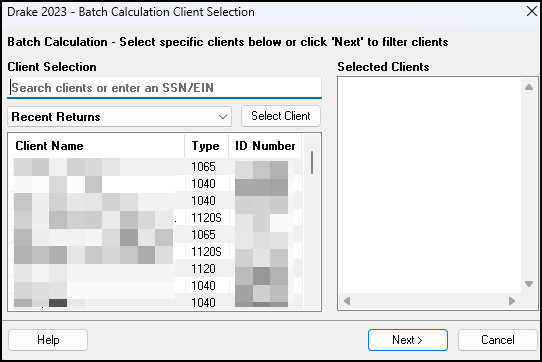
If you want to calculate all of your clients, do not select any on this window. Clicking next will then open a filter selection window followed by a search conditions window allowing you to narrow down the batch calculation.