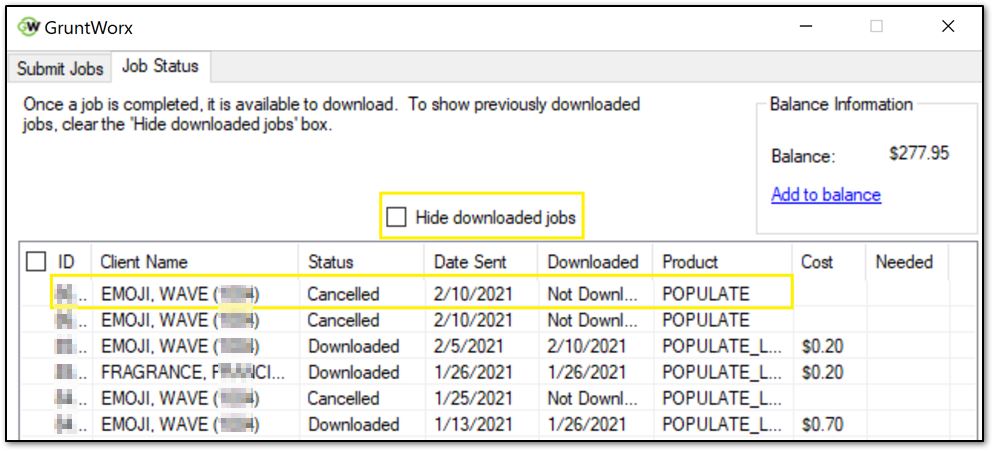How do I cancel a GruntWorx job in Drake Tax?
Drake users now have the ability to cancel jobs from the Job Status tab of the GruntWorx application within Drake Tax Software.
When jobs can be canceled depends on the Job Type:
- For Organize and Populate – Before they are worked by GruntWorx staff and still show Pending under the Job Status tab
- For Populate Lite – Both prior to opening the Self-Validation tool and during review from within the Self-Validation tool (see Related Links below for details on the self-validation tool).
From the Drake Tax Software toolbar, click the GruntWorx icon
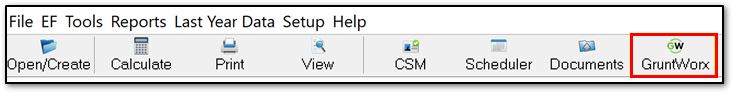
Go to the Job Status tab.
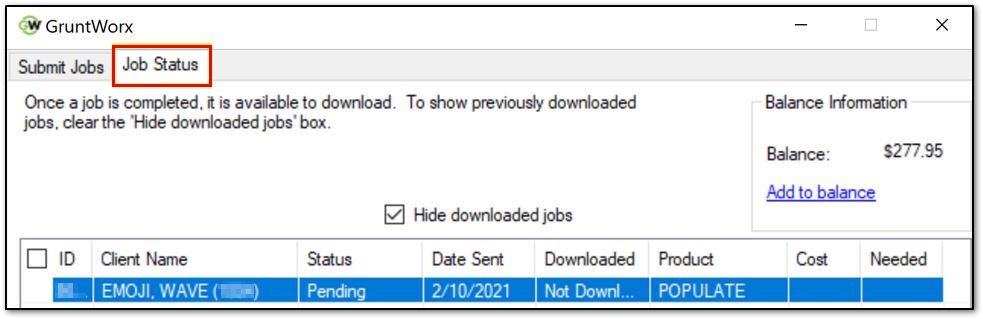
Highlight the job to be canceled. Right-click and select Cancel Job.
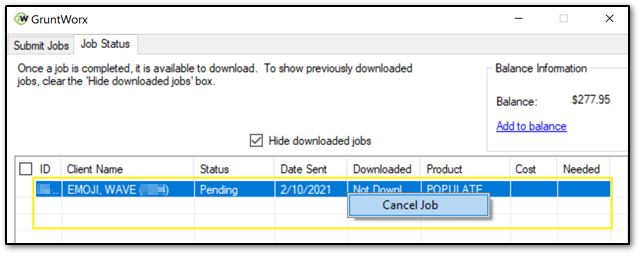
Once a job has been canceled, the user is not charged for the submission, and the details for the job are hidden.
Canceled jobs can be viewed by un-checking the Hide downloaded jobs box: