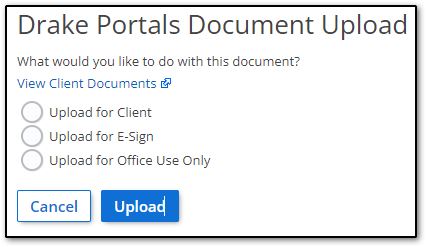How do I upload a return to a client portal from Drake Zero? How do I enable e-sign?
After you have completed the Firm and Taxpayer setup (see Related Links below for details), follow these steps to upload the return to the taxpayer's portal:
- View the return.
- Select the applicable options.
- Check Add ESignatures (optional).
- Click Create PDF.
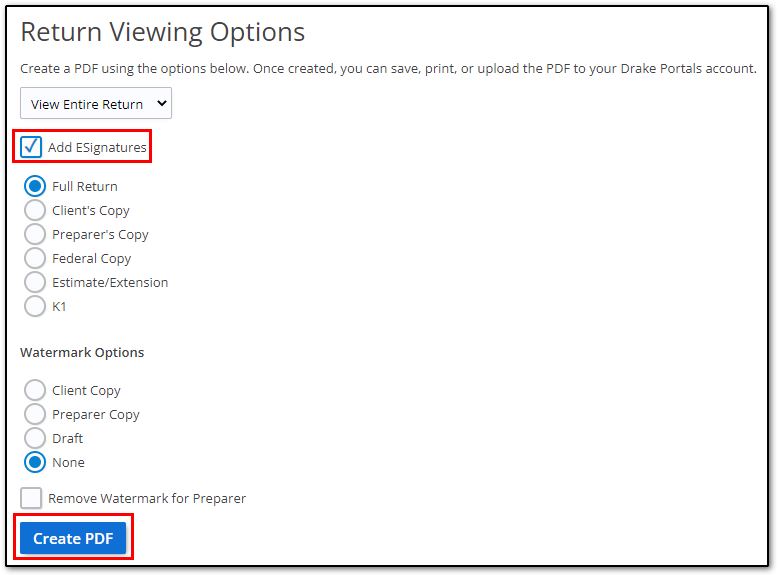
- Click Upload to Drake Portals
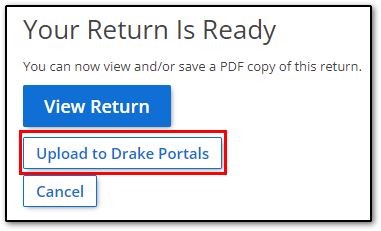
- Select the applicable upload option and click Upload. Note: You can repeat the upload as many times as needed if you want to upload the same document for client, e-sign, and office use.