Upgrade Tax Software
Article #: 18858
Last Updated: November 03, 2025

-
Log in to Support.DrakeSoftware.com..
-
Go to Purchasing > Upgrade Tax Software.
-
Select the applicable Tax Year from the drop list.
-
Review your current license information along with the available upgrade options.
-
Click Buy Now to proceed with the upgrade.
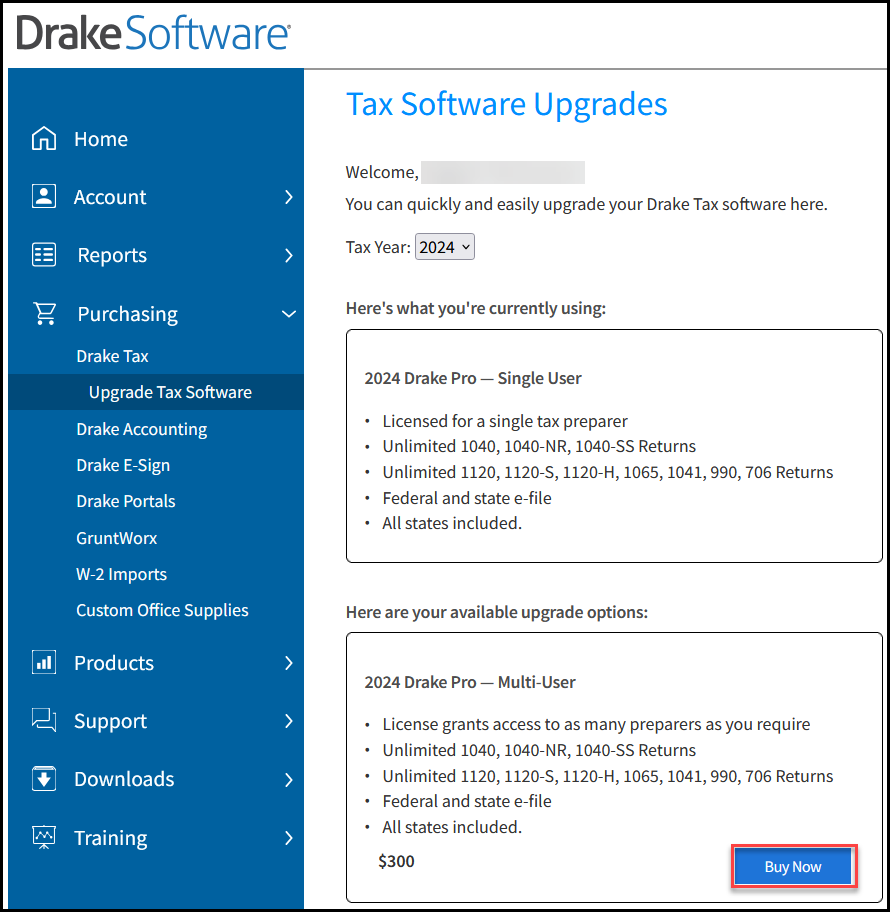
-
Review the cart details, enter your payment information and click Submit Order.
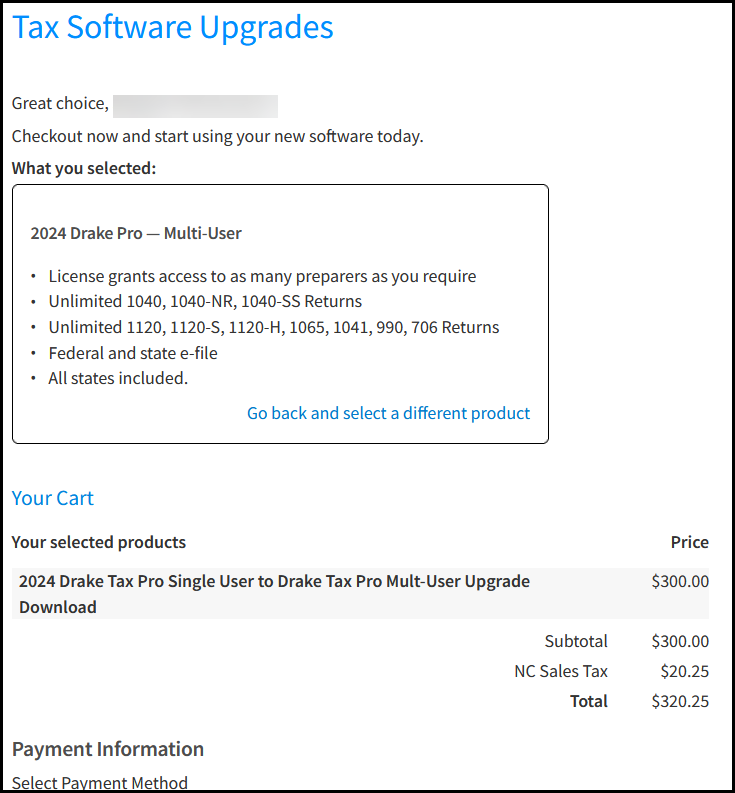
-
After your payment is processed, you will receive a confirmation email and your account details will be updated.
Note The upgrade process is not available for the following account types:
-
Accounts that have not renewed.
-
Pay-Per-Return (PPR) customers - see Drake Tax - Pay Per Return instead.
-
Drake Accounting (DAS) only accounts.
Contact the Software Accounting department at (828) 349-5900 for assistance