Drake Tax - CA - EF Message 0807
Article #: 13992
Last Updated: December 05, 2024

EF Message 0807 may result from new calculations required by California EIC rules:
-
At least one state must be present on the W-2 (lines 15 and 16).
-
And the total of all state wages on line 16 must equal the amount on line 12 of Form 540.
To resolve the issue:
-
If the return does not qualify for California EIC, choose one of the following options:
-
Add a single state to the W-2 if there is no state information on it. This clears red message 0807.
-
Open CA screen EIC and enter the total state wages in on line 16 of all W-2s in the override field CA Wages Subject To Withholding at the bottom of the screen. This clears EF Message 0807, but makes the CA EIC calculations invalid.
-
Paper-file the return.
-
Select the box Check this box to suppress CA EIC calculation at the top of the CA EIC screen.
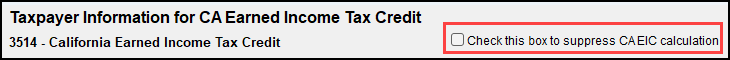
-
-
If the return qualifies for EIC, either:
-
Add a single state to the W-2 if there is no state information on it.
-
Paper-file the return.
-