Drake Accounting - Applying Electronic Signatures
Article #: 15109
Last Updated: December 05, 2024

You can apply e-signatures to Payroll checks, Accounts Payable checks, Federal forms, and State Tax & Wage forms.
Once you have set your signature up under Setup > Electronic Signatures, go to the module you wish to see your e-signature appear.
Check Print
To print your signature on pay checks, go to Employees > Check Print. Select the appropriate signature in the Electronic Signature drop list.
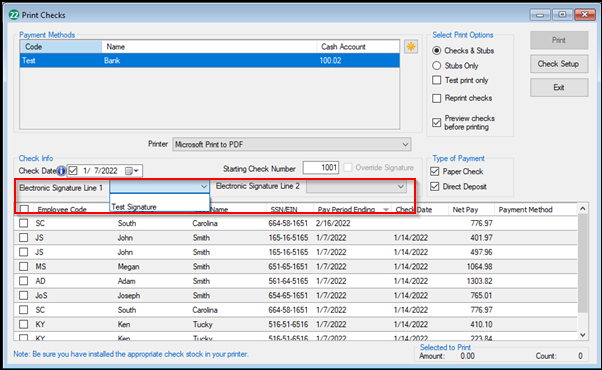
Select the employee’s check and click Print.
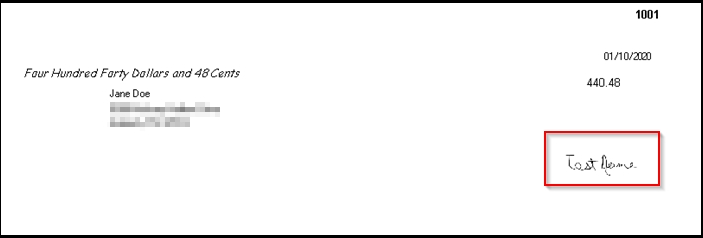
Federal Forms
You can either go to Employees > Federal Forms, Accounts Payable > 1099 MISC, or On the Fly > Federal Forms.
Select the form in the Form Type and Form drop lists.
Then, choose your signature to populate on Forms W-2 and Forms 1096.
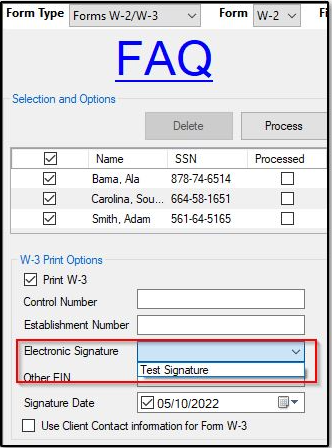
When you are filling out Forms 94x, you will have to go to the appropriate signature line and select the signature you want on the form.
State Tax & Wage Forms
You can either go to Employees > State Tax & Wage Forms or On the Fly > State Tax & Wage Forms. Once you choose the appropriate state form, you can choose your electronic signature on the appropriate line on the form.