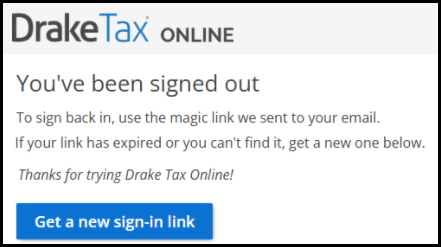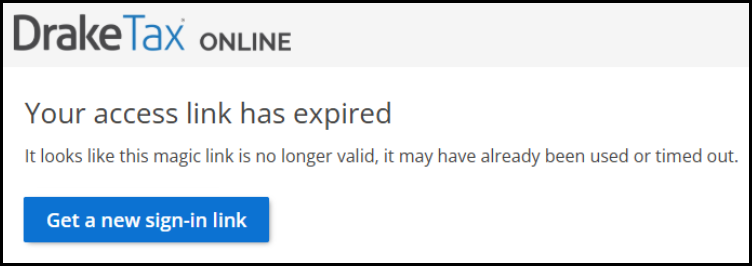Drake Tax Online - Trial
Article #: 18824
Last Updated: January 06, 2026

If you are interested in a free trial of Drake Tax Online, follow the steps below to sign up.
-
Go to https://www.drakesoftware.com/products/drake-tax-online/ and click Try it Free.
-
Complete the form, click the button Send me access link, and complete the reCAPTCHA.
-
The screen will show that the sign up was successful:
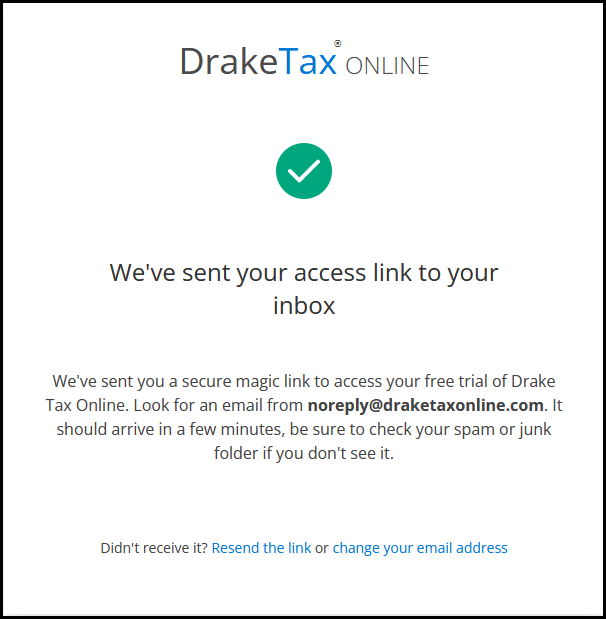
-
Check your inbox for an email from noreply@draketaxonline.com. Click the link Access Your Drake Tax Online Trial to launch your instance of the Drake Tax Online trial.
-
If you do not see the email in your inbox, check your spam folder.
-
-
On the Home tab, click the arrow icon to launch the year-specific version of DTO.
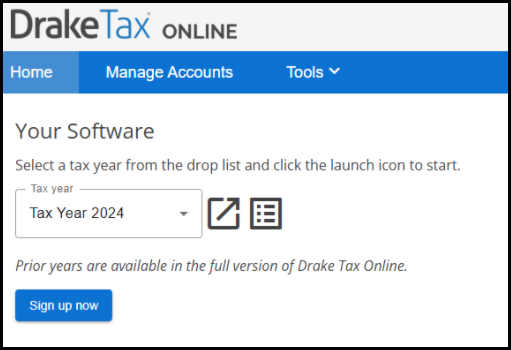
-
Open or create a test return to explore data entry. You can create business or individual test returns. See Drake Tax Online - Creating a Return for details.
Note If you are signed out due to inactivity, use the email link that you received earlier to relaunch the trial.
If the link has expired, click Get a new sign-in link.
As you use the trial, please note that some features are not available, including:
-
Manage Accounts tab
-
Drake Desktop Integration
-
e-Filing