Multi-Site Bank Enrollment
Article #: 18640
Last Updated: July 22, 2025

If the Parent office does not want their sub-office to be able to apply for bank products, they will need to mark the box “Block EFIN access to EOM” on Account > Sub-Offices > [select sub-office] > Account Info:
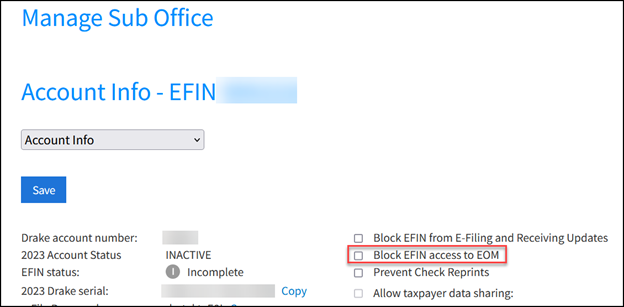
Sub-Office Application
A sub-office is able to complete their own application unless the option detailed above is chosen. See Preparer Application For Bank Products for details on completing the application as a single-site or sub-office that has sufficient permissions.
Parent Application
If the Parent site is completing the application for a sub-office, they will need to take the following steps:
-
Go to Account > Sub-Offices.
-
Choose the sub-office from the list.
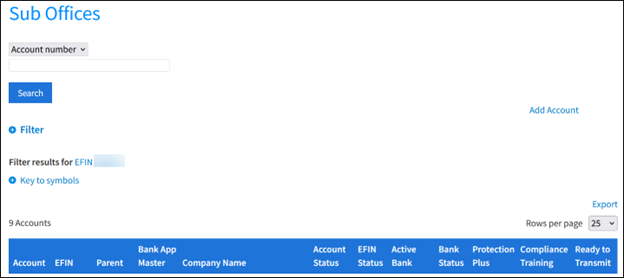
-
Verify account details, then from the drop down, select Bank Application.
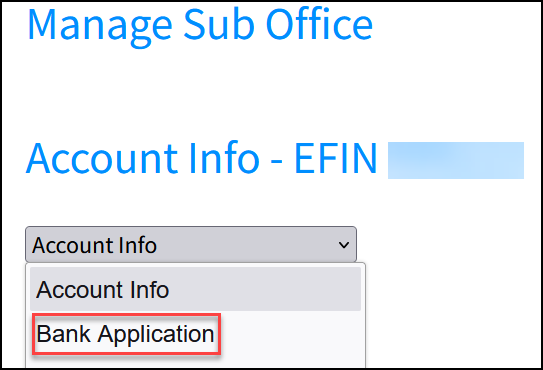
-
On the Bank Application window, select the bank in the drop list:
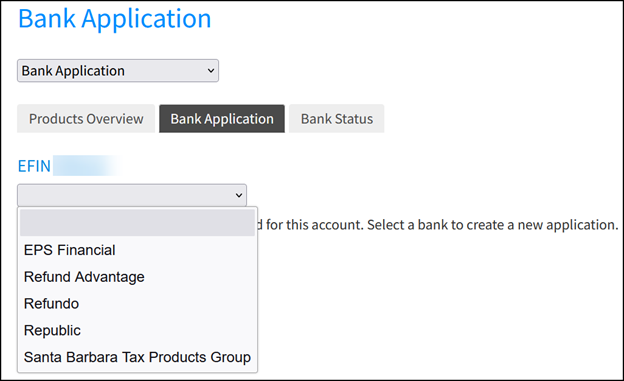
-
Complete and submit the bank application.
-
Repeat the steps as needed for any additional sub-offices.