Drake Tax - Removing Duplicate Entries on CSM or PCM
Article #: 12121
Last Updated: December 05, 2024

To remove a duplicate or blank entry in the CSM or PCM, follow these steps:
Log in to Drake Software as Admin (not just as an Administrative user).
Click the CSM button on the toolbar.
Right-click any record and select Remove Duplicate Entries (Entire Database):
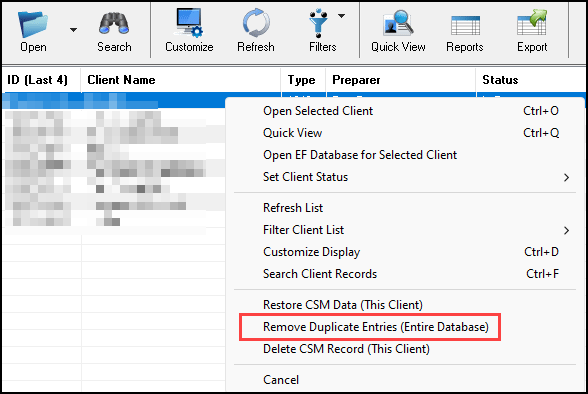
This action removes any duplicates for all clients listed in CSM or PCM. This does not delete any records or affect the client file/return in any way-- it is used to re-index the CSM/PCM record database so that only one record for each client file/return is shown.
If there are blank records in the CSM, the count of records at the bottom left may be different than the actual number of records. The steps outlined above will remove these blank records and fix the count.