PCM - Send Email to Client Option
Article #: 17906
Last Updated: December 05, 2024

When an email address has been entered in data entry for a return, you can now send an email to that client by right-clicking on the client's name on the PCM listing and choosing Send Email to Client.
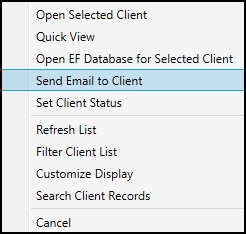
This functionality uses your Windows Default Email application. When using this feature, you do not need to set up your email in Help > Email. The Windows Default application must be configured to use your email address.
-
Open the Windows start menu and choose Settings.
-
Select Apps.
-
Click Default Apps.
-
Locate the Email or .eml section and select the appropriate email provider (Outlook in this example). Changes are saved automatically.
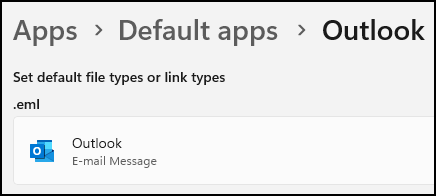
Note that when you are sending a client an email from view mode, you can also choose the option to Email to Client (using Windows default email):
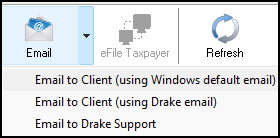
Microsoft .NET Desktop Runtime Version 6 is required for this functionality.