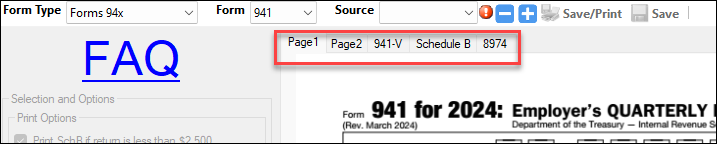Drake Accounting - Changing Pages in Federal and State Forms
Article #: 15141
Last Updated: December 05, 2024

To change pages within federal or state multi-page forms, you can either:
-
Click anywhere on the form and hit the back and forward arrows on your keyboard to go from one page to another, or
-
Click the different page numbers at the top of the form to go through each page.