Drake Accounting - Print List Hotkey
Article #: 16448
Last Updated: December 05, 2024

Other than reports that can be printed, DAS also allows you to print information directly from the selector lists.
For example, to quickly print a list of deductions that have been set up for a client, follow these steps:
-
Select the Employees menu, then select Deductions & Benefits.
-
Click on one of the deductions so the screen focus is on the grid listing.
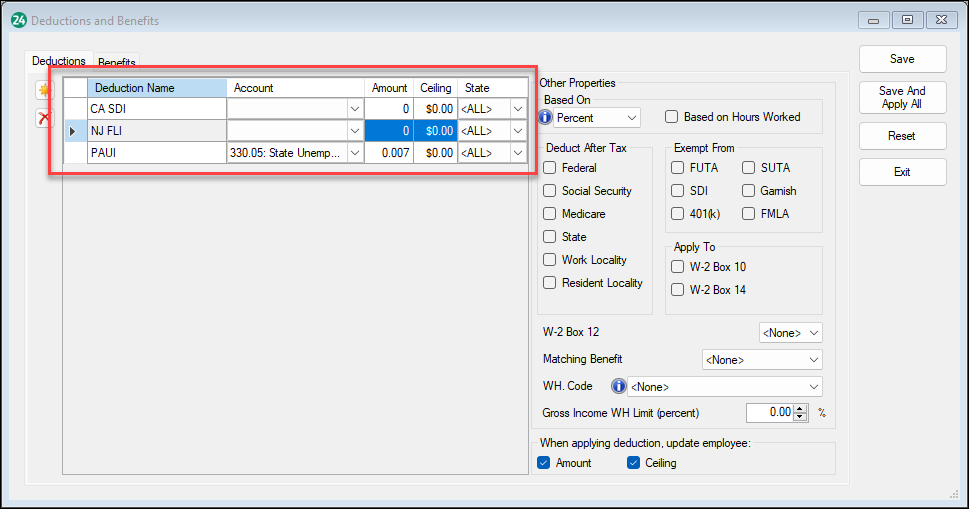
-
On your keyboard, select the Control and the letter P keys (Ctrl+ P).
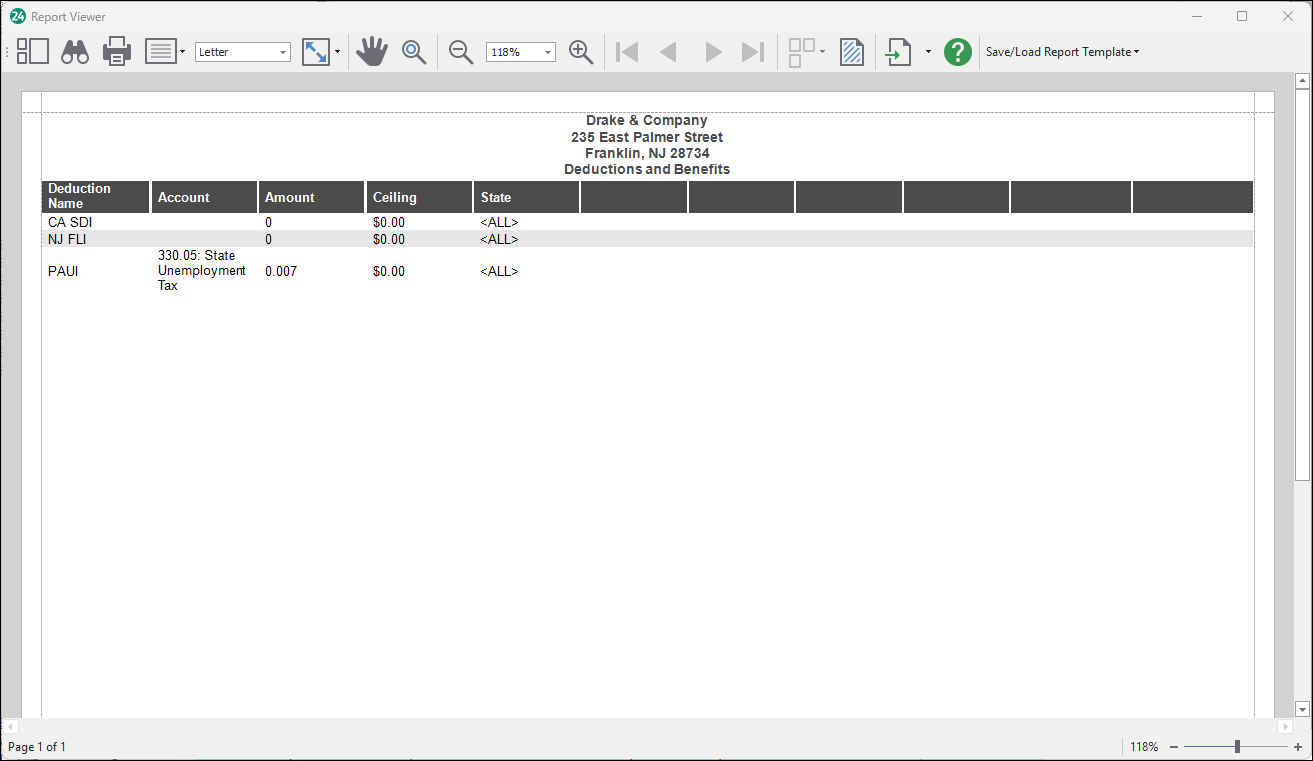
This function produces a listing of the information that can be printed or exported to a PDF or Excel file, and can be used to print/export any grid listing in Drake Accounting.