Drake Hub - Home
Article #: 18851
Last Updated: December 18, 2025

When you log in to Drake Hub, the Home tab is displayed. There are three main sections on the Home page:
-
Needs Your Attention
-
Quick Actions
-
Recent Activity
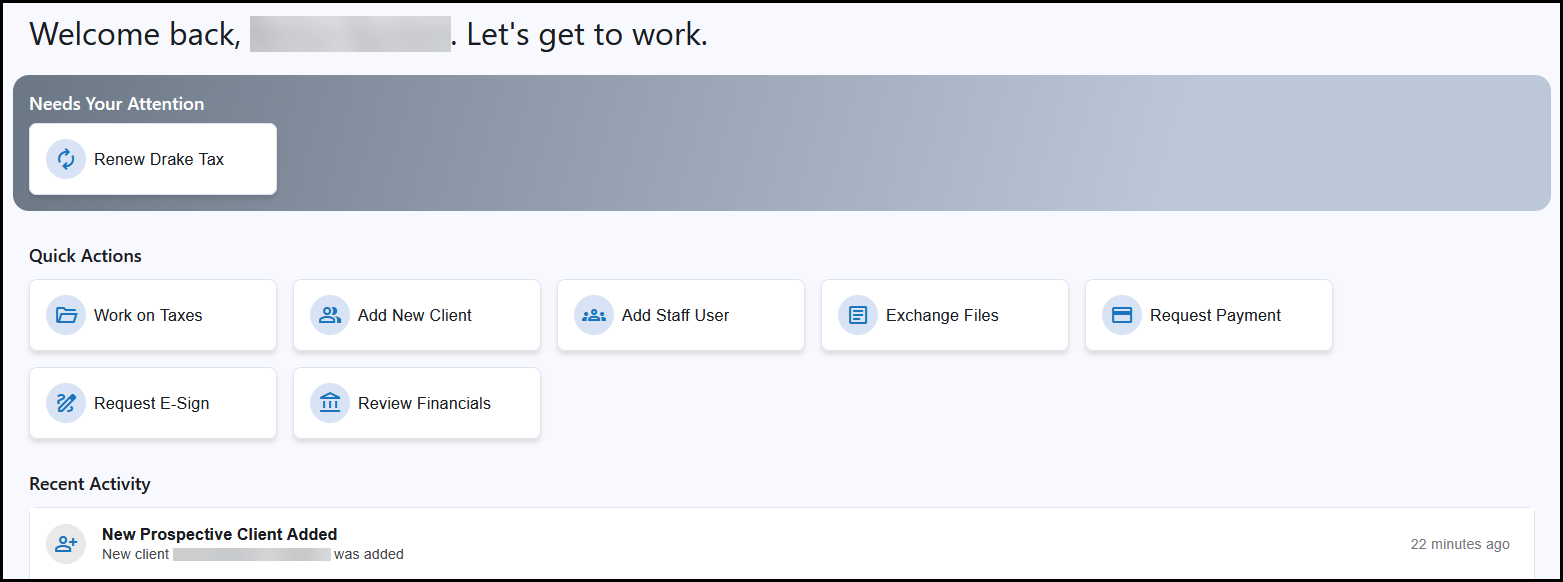
At the top, you will see any account-related items that require your attention. This section is dynamic, based on your Drake Software account. For example, if you are a new user, you might see Register Your EFIN. When you click on the action item, you are logged into the relevant section of the Drake Software Support website.
Quick Actions
This section allows you to quickly launch an application or program based on what you want to do.
-
Work on Taxes - launches Drake Tax Desktop or Drake Tax Online (depends on which program you are licensed for).
-
View Files - the Drake Portals website opens in a new tab, and you are logged in*
-
Request Payment - the Drake Pay Manager website opens in a new tab, and you are logged in*
-
Request Signature - the Drake Portals website opens in a new tab, and you are logged in*
-
Financials and Payroll - launches Drake Accounting*
-
Add New Client - opens the Add Client window so you can quickly add a new client.
-
This window defaults to an individual client, but you can toggle the option This is a Business Client, if needed.
-
-
Add Staff User - opens the Add Staff User window so you can quickly add a new staff member.
-
You must configure application access after adding a new staff member. See Drake Hub - Staff for details.
-
If you prefer to select an action for a client, review the actions available in Drake Hub - Clients.
Recent Activity
Recent Activity provides a global overview of the last ten (10) actions taken in Drake Hub. Items tracked include:
-
New Prospective Client Added
-
Client Data Updated
-
Application Access Updated
-
Final return sent
-
Final return signed
-
Workflow status changed
Overview, News Feed, My Account
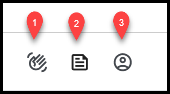
At the top right, you can select the hand icon (1) to get back to the overview of Drake Hub.
Select the page icon (2) to expand the News Feed pane. This page will also display alerts similar to the Alerts & Notifications pane in Drake Tax Desktop.
Select the profile icon to quickly access My Account or Sign Out.
*Drake Hub is designed as a holistic preparer experience across the entire Drake product portfolio. To take full advantage of this optimized workflow, you will need to purchase a license for each product. Access to partner programs (Drake Pay, Drake Portals, Drake Accounting, etc.) is subject to licensing under the current pricing structure. These features and applications are only accessible if purchased. If you have not purchased an application or service, you will see an information page when attempting to access that feature. Some Drake Hub functionality may be limited depending on which applications you have purchased. You can complete your purchase of additional products or features directly from Drake Hub.