GruntWorx - Scanning Documents
Article #: 11035
Last Updated: July 22, 2025
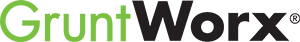
Scan a client's tax documents as PDF documents into the client's Drake Documents (DDM) folder. You can scan a client's tax documents into Drake Documents as separate PDFs or as a single PDF.
Scan only one tax document per scanned page - GruntWorx cannot support data from two documents on one scanned page. The tax documents can be in any sequence except brokerage statements and Forms K-1. Pages of a brokerage statement, and pages of a Schedule K-1, must be consecutive within the PDF with no breaks in between. GruntWorx may not be able to read and understand which pages of a brokerage statement or Schedule K-1 belong together unless they are uninterrupted.
-
Use a TWAIN compatible scanner
-
Scan documents at 300 dpi
-
Scan in black and white
-
GruntWorx can read black and white scans more accurately than gray scale or color, and black and white provides a smaller file size.
-
-
Scan all documents to PDF.
-
Scan original documents at original size.
-
Every time a document is copied, the image quality is degraded. The further removed you get from the original document, the “noisier” the document becomes and the more difficult it is for GruntWorx to read it.
-
-
Do not use Read/Write/Password Protection.
Naming
Do not use special characters when naming your PDF files. PDF file names containing ampersands (&) and apostrophes (‘) can create problems when being processed by GruntWorx.
Limit
A single GruntWorx job is limited to:
-
A maximum of 10 separate PDF documents.
-
Each individual PDF cannot exceed 50 MB.
-
The total upload must not exceed 500 MB.
Page Orientation
GruntWorx will automatically rotate all upside down (180°) and sideways (90°) pages to the proper page orientation during processing, however, if a scanned document is skewed more than 10° from any of these positions, page orientation cannot be corrected and data could be lost.
“Readability Test”
After you have scanned your documents, give them the “Readability Test.” If your eyes are straining to read a document, GruntWorx will have trouble reading it too. Noisy or hard to read documents will most significantly affect GruntWorx Populate users. If GruntWorx Populate is unable to read field labels and data contained therein, the data will not be extracted and populated into the tax return. Any document that cannot be read will be bookmarked as “Poor Quality” and flagged with a CDN to alert you.
Scanner Types
For GruntWorx products, select a scanner that is TWAIN compliant and capable of scanning at 300 DPI resolution and in black & white (recommended). A sheet feeder and duplex scanning capability are advised, but not required. Use a scanner that is comparable to one recommended by GruntWorx. See Recommended Scanners for a list.
| Model # | Resolution | Min/Max Document Size | Transport Speed | Daily Duty Cycle |
|---|---|---|---|---|
| Fujitsu fi-6103-7160 | 50-300 dpi | Min: 2" x 3" Max: 8.5" x 14" | Mono 40 ppm Color 30 ppm | Up to 2000 pages |
| Fujitsu fi-6140-7180 | 50-600 dpi | Min: 2" x 3" Max: 8.5" x 14" | Mono 60 ppm Color 40 ppm | Up to 2000 pages |