GruntWorx - Adding to a Job
Article #: 13469
Last Updated: January 07, 2026
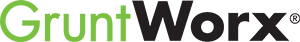
Note This article comprises former KB articles 12923 and 13469. It is herein referred to as KB 13469.
If you resubmit a job:
-
The cost will be that of a new job.
-
Be sure to only download the new job, not the previous one that you want to replace.
-
If Trade or Populate files in a former job were already imported into the Drake Tax, you should delete the screens populated (such as W2, 1099, or 8949) before re-importing the Trade or Populate files in the new job.
If you do not need a Populate or Trades job, and you want an Organize PDF that includes additional, late documents, you have three options:
-
Resubmit all source documents along with the new documents. A new Organize PDF is returned containing all the taxpayer's documents. This will cost 5 cents per page processed, even if they were included in the original submission.
-
Submit your existing Organize PDF as a source document, along with the new documents. This produces the same result as Option 1, but it also preserves any notations made in the existing Organize PDF. The cost will be 5 cents per page submitted to be organized.
-
Edit your existing Organize PDF to insert scanned copies of the new documents and adjust the bookmarks. This option requires a PDF editor, such as Adobe Standard, either installed on your computer or available through an online subscription.
In a single job submission that includes a Populate or Trades request, the Organize charge will apply regardless of whether any source documents were previously submitted as an GruntWorx CORE job. You must have enough money on account to cover the submission. Go https://www.gruntworx.com/pricing/pricing.php for more info.
Important You are charged for every client submission regardless of whether you previously submitted the same client. Before you submit a client's documents to GruntWorx, make sure you have all the client's tax documents and determine whether you a want a Populate or Trades add-on. Once you submit a client, you cannot modify or add to the Organize job or change any requests for a Populate or Trades add-on - you will have to start with a new submission. Missing documents cannot be added to the client's Organize PDF except by resubmitting all documents, at which point you will be charged a second time. Populate and Trades add-ons not requested in a client's submission are not available later except as add-ons to a new Organize job.