GruntWorx - Account Activation
Article #: 16974
Last Updated: January 07, 2026
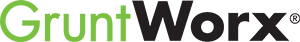
To activate your account, follow the steps below:
-
Sign in to the Drake Software Support Website.
-
Expand the Products menu.
-
Select GruntWorx.
-
Select Activate Your Account on the right side of the page.
Once your account has been activated, you can then make purchases, then submit jobs within Drake Tax.