GruntWorx - Organized Forms
Article #: 12922
Last Updated: July 22, 2025
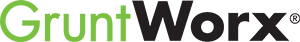
-
“Income” documents
-
“Adjustments” documents
-
“Deductions” documents
-
“Credits” documents
Forms that do not fit into one of the above categories are placed into one of the following sections:
-
Back/Blank Pages: Back pages are documents the system deems the tax preparer will not need. This may include instructions on how to fill out forms issued by payers, envelopes, and documents within a job that do not have any financial information in them. You should review this bookmark to ensure the pages are, in fact, not needed.
-
Blank documents within a job are classified as a “Blank Page.” If you have a duplex scanner, automatically scan both sides of each document. GruntWorx will create bookmarks for the blank pages, essentially reducing the clutter within your job, but picking up important pages.
-
Supporting Documents: The following classifications are examples of terms that are used as bookmarks: Medical, Education, Deductions, and Organizer, Donations, Correspondence, Statements, Invoices, Other Taxes, Instructions, Extensions, and EF-Authorization.
-
Poor Quality/Handwritten Notes: Any page the system cannot read may be classified as Poor Quality. The best way to avoid Poor Quality bookmarks is to scan at the recommended 300 dpi setting, use black and white scanning, use original documents and sizing, and turn off Read/Write/Password protection. Avoid sending in images that are cut off, smudged, blurry, or skewed. Do not circle, highlight or cut off (or otherwise obscure) important identifying information such as Social Security Numbers, Account Numbers, Payer Names, or EINs.
-
Handwritten notes to the preparer are recognized by the GruntWorx system and will be classified as such. If a form is received that is handwritten, such as a W-2, and the image is readable it may be read and handled as a form. However, handwritten forms that are difficult to read are classified as a Supporting Document.