GruntWorx - Diagnostics
Article #: 10702
Last Updated: November 03, 2025
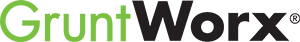
The following are examples of CDNs that will be used:
-
Wash sale, adjusted cost basis or other non-supported transaction not supplied for extraction - Please verify
-
More than one form/record on this page - Only one form/record extracted
-
Illegible field(s) on page - Not extracted
-
Incomplete, split or reverse order Consolidated 1099 document - For best results please scan in numeric page order in its entirety
-
Only Consolidated 1099s supported for extraction
-
Multi-page form - Only one page contained extractable data
-
Trade calculation error - Columns and or rows don’t add up, please check numbers on this page
-
Unable to determine if covered trade
-
Duplicate Consolidated 1099 or Original Consolidated 1099 accompanying Corrected - Not extracted
If you receive any CDNs, review the flagged page for accuracy before importing, and if applicable, resubmit the job with the proper corrections made for validation. Open the Organize PDF and use the links in the CDN to take you to the source of the problem.