Drake Accounting - Bank Reconciliation - Batch Type Change
Article #: 16237
Last Updated: December 05, 2024

To mark multiple transactions as a certain type, follow the steps below.
Note Bank Reconciliations only pull transactions back 13 months from the Statement Date. For a full and complete Bank Reconciliation, both sides must balance.
-
Go to Accounting > Bank Reconciliation.
-
Enter or import your bank transactions.
-
Highlight all transactions that you wish to change by holding down the control key and left-clicking, or by holding down the left-mouse button and dragging the pointer down to select all appropriate transactions.
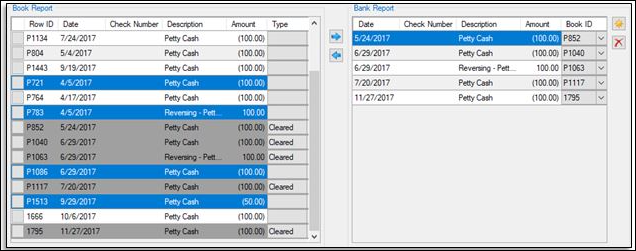
-
Click the Type drop list to bring up a selection and pick the reconciled type you wish to assign to it.
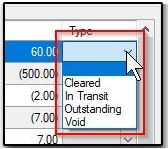
-
All highlighted transactions will now be marked as the indicated type.
-
Posted transactions have a P in front of the Row ID.
-
Note Marking these as “Cleared” will not move the transaction to the Bank side.
See Bank Reconciliation for a demonstration of this process.