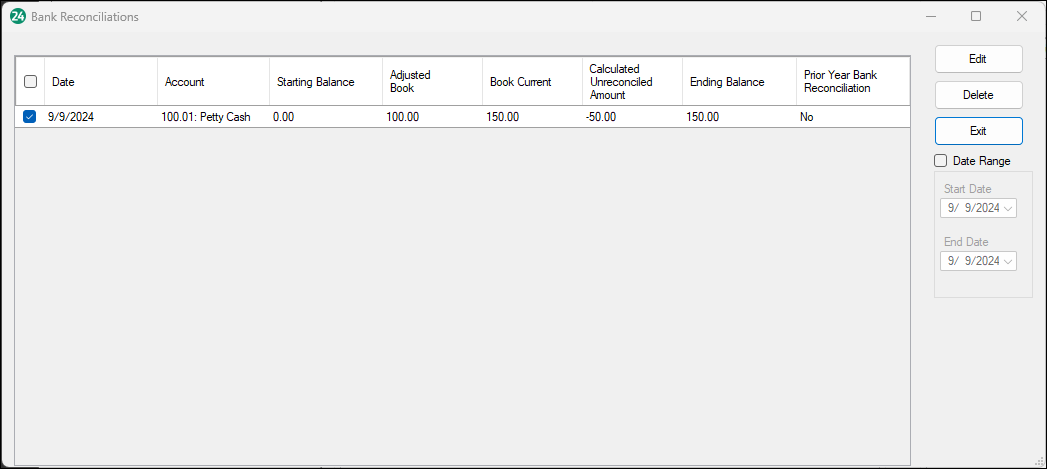Drake Accounting - Correcting or Deleting Bank Reconciliation
Article #: 16356
Last Updated: December 05, 2024

A bank reconciliation (Accounting > Bank Reconciliation) can be deleted or edited after it has been finished. To do so,
-
Open the bank reconciliation page.
-
Select the applicable account in the drop list.
-
Click Edit Reconciliations.
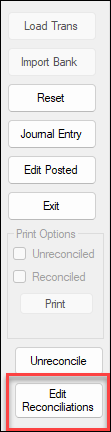
-
Then choose Edit or Delete.