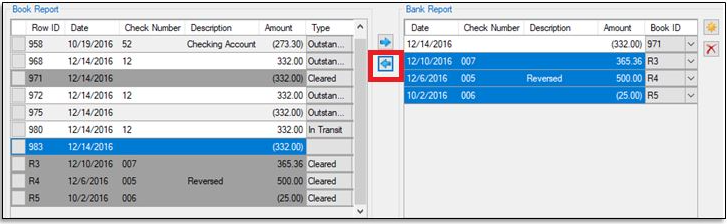Drake Accounting - Bank Reconciliation - Reversing Entries
Article #: 16238
Last Updated: December 05, 2024

To send a transaction to the books as a Reversed Entry, follow these steps:
-
Create new transactions on the Bank Report side (right) that you wish to adjust.
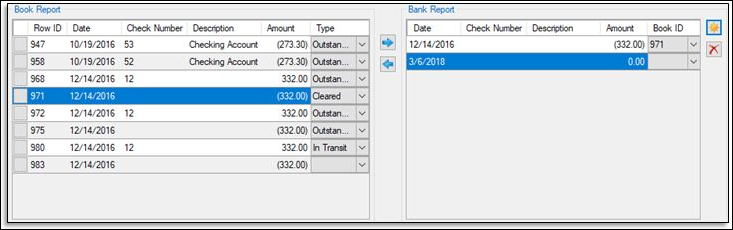
-
Highlight all applicable transactions that need to be reversed on the books.
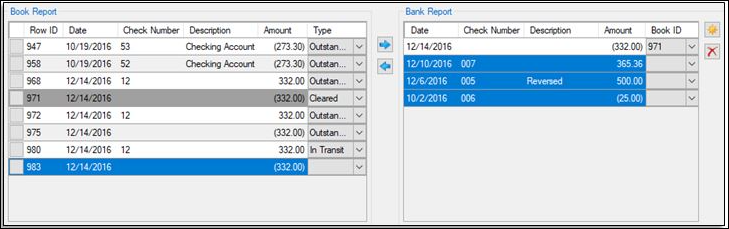
-
Press the left arrow button pointing towards the Book Report side to send the transaction as a reversed entry.