Drake Accounting - Installing Updates - Unable to Write or Specified Path Unavailable Error
Article #: 16683
Last Updated: July 22, 2025

Note Have agents right-click on the DAS YYYY Icon and run as an ADMIN before trying additional steps.
Important This issue has been corrected by an update from Microsoft. If you experience this issue when attempting to install Drake Accounting updates, please check for Windows updates. Ensure that KB4560960 has been installed. If you continue to experience this issue once you have verified that the applicable Windows update was installed, please contact Drake Accounting support at 828-349-5908 for further assistance.
Some users have reported difficulty when attempting to install the latest Drake Accounting updates. The error may say "unable to write to the specified folder" or "the specified path is unavailable."
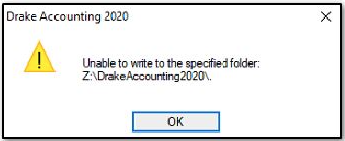
or
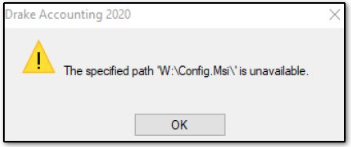
To resolve this issue, manually install updates by following these steps:
-
Attempt to update Drake Accounting by launching DAS. This will search for and download the most current updates.
-
Once it fails to install the updates, close out of all Drake Accounting screens and click OK on the pop-up messages (above).
-
Navigate to the drive on which Drake Accounting has been installed, select the DrakeAccounting2020 folder and open the updates folder.
-
For example, if you have DAS20 installed on the Z drive, go to Z:\DrakeAccounting2020\updates.
-
-
Open the lowest patch number folder.
-
If there are no items shown in the updates folder, begin the process again at step 1 above.
-
-
Locate and run the file called "Drake Accounting YYYY Patch.msp."
-
Note that this process may take some time to finish.
-
-
Repeat the process until every patch number folder has been manually run and your installation of Drake Accounting is up-to-date.
-
Check to ensure that all other years of Drake Accounting are up to date. Repeat the steps above as needed to install patches.
There are occasions when the software will get “Error writing to file: Verify that you have access to that directory” if the computer does not have the correct permissions.
-
Verify the permissions for the drive the software is on.
-
Right click on the Drake Accounting YYYY, run as Administrator.
-
Check for Windows updates.
If you continue to experience patching issues after following the steps above, contact our Drake Accounting support at 828.349.5908 for assistance.