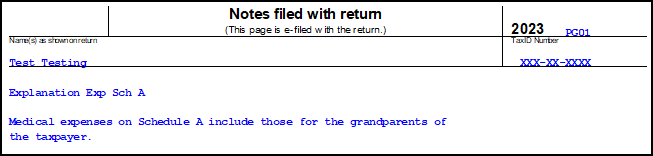Drake Tax - Adding Information as a Note to the e-Filed Return
Article #: 13236
Last Updated: November 03, 2025

Open the SCH screen, located on the Miscellaneous tab in data entry, and create a Preparer Note by completing the steps below.
-
Select X - Preparer’s EFT note instead of STM for sending voluntary information from the Type of attachment/statement number and title drop list.
-
Type the information you need included with the return in the area provided below the Multi-form code field.
-
Type a title in the Title field.
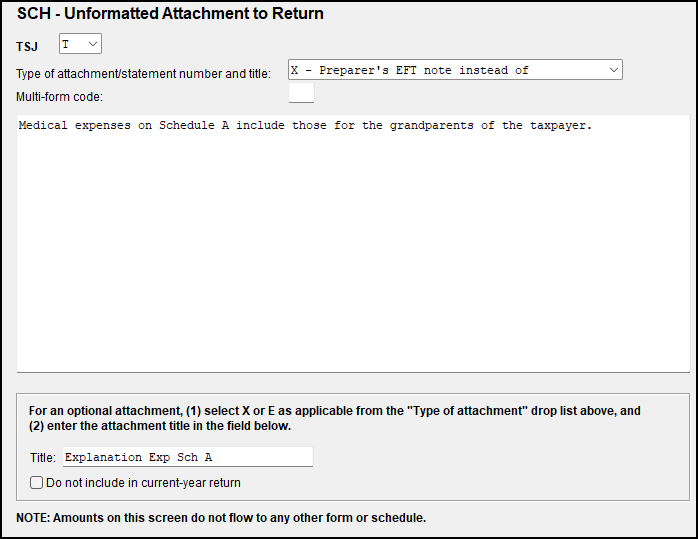
An EF NOTE page is produced that displays the Preparer Note.