Drake Accounting - “User Entered” Value on General Ledger Report
Article #: 15513
Last Updated: July 22, 2025

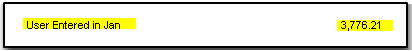
This “User Entered” value is coming from monthly totals that were manually entered on the Chart of Accounts detail screen under Accounting > Chart of Accounts.
DAS allows you to enter monthly values into accounts in the Chart of Accounts. If monthly values are entered here, DAS will not have any transactions regarding that amount. DAS will assume that this amount has been manually entered and will display that value so the report will accurately add up.
Under Firm > User Setup > Owners Options tab, the CoA Rebuild button can be used to remove the user entered values on the report.
Caution Make a backup, then contact DAS Support at (828) 349-5908 before using this option.